как работать с фокусом на твос в свийтюае?
Asked on 2025-06-16
1 search
To work with focus in SwiftUI for tvOS, you can use the Accessibility Default Focus modifier. This modifier allows your app to suggest an initial focus for accessibility technologies like VoiceOver. When a new scene appears, SwiftUI will suggest the view with the modifier become focused, while still allowing the accessibility technology to make the best decision based on someone's preferences. This is particularly useful for ensuring that all elements in your app are easily navigable and interactable, especially for users relying on accessibility features.
For more detailed information, you can refer to the session Make your Mac app more accessible to everyone (09:39) from WWDC 2025, which discusses accessibility features in SwiftUI.

Make your Mac app more accessible to everyone
Learn how to integrate accessibility features that take full advantage of the power and flexibility of macOS. Go beyond the basics to learn how to support VoiceOver and Voice Control, improve the layout of your views, explore how assistive technologies navigate your content, and more.
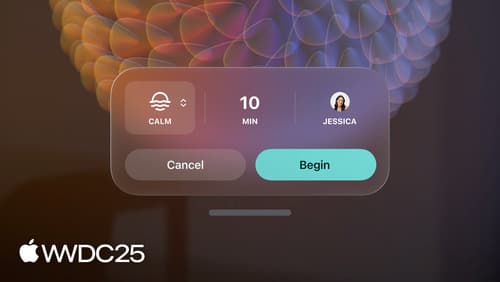
Design hover interactions for visionOS
Discover how to create advanced interactions for your visionOS apps. We’ll explore how you can design compelling custom hover effects and animations, avoid common mistakes, take advantage of interactions like Look to Scroll, and build intuitive media controls with persistence effects.

What’s new in SwiftUI
Learn how you can use SwiftUI to build great apps for any Apple platform. Explore a fresh new look and feel for tabs and documents on iPadOS. Improve your window management with new windowing APIs, and gain more control over immersive spaces and volumes in your visionOS apps. We’ll also take you through other exciting refinements that help you make expressive charts, customize and layout text, and so much more.
