媒体中心推荐播放资源
Asked on 2025-06-23
1 search
Apple's WWDC sessions provide a wealth of information on enhancing media playback experiences. One of the sessions, "Create a seamless multiview playback experience," focuses on how to synchronize multiple video streams, such as different camera angles during a sports event, using the AV Playback Coordination Medium API. This API helps ensure that all playback actions, like play, pause, and seek, are coordinated across all players, creating a seamless user experience.
For those interested in enhancing media viewing in custom environments, the session "Enhance the immersion of media viewing in custom environments" discusses how to use AVKit and immersive space scene types to create a more engaging media playback experience. This includes features like custom tint colors and pass-through brightness to enhance immersion.
If you're looking to explore video experiences specifically for visionOS, the session "Explore video experiences for visionOS" covers how Apple's media playback frameworks support immersive playback, including handling high motion detection to improve viewer comfort.
For more detailed information on these topics, you can refer to the specific sessions mentioned:
- Create a seamless multiview playback experience (Multiview playback coordination)
- Enhance the immersion of media viewing in custom environments (Immersive playback)
- Explore video experiences for visionOS (2D and 3D video)
These sessions provide insights into building advanced media playback features and creating immersive viewing experiences.
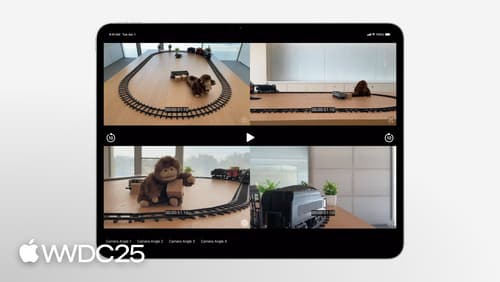
Create a seamless multiview playback experience
Learn how to build advanced multiview playback experiences in your app. We’ll cover how you can synchronize playback between multiple players, enhance multiview playback with seamless AirPlay integration, and optimize playback quality to deliver engaging multiview playback experiences.

Enhance the immersion of media viewing in custom environments
Extend your media viewing experience using Reality Composer Pro components like Docking Region, Reverb, and Virtual Environment Probe. Find out how to further enhance immersion using Reflections, Tint Surroundings Effect, SharePlay, and the Immersive Environment Picker.

Explore video experiences for visionOS
Learn about the different ways you can create and present immersive video experiences within your app. We’ll explore the diverse media types available in visionOS 26, including profiles for 180°, 360°, and wide FOV video; options for creating and playing Apple Immersive Video; and expanded capabilities for 2D, 3D, and spatial video. Discover which profiles are best for your app and its content.
