Can I create an automator to set up Zoom meetings?
Asked on 2024-07-30
1 search
Yes, you can create an automation to set up Zoom meetings using the Shortcuts app on iOS. The Shortcuts app allows you to create custom shortcuts that can automate various tasks, including setting up Zoom meetings.
For example, you can create a shortcut that opens the Zoom app and starts a new meeting or schedules one. This can be done by leveraging the app intents framework, which allows you to define actions that can be used within the Shortcuts app.
Here are some relevant sessions from WWDC that discuss how to use app intents and the Shortcuts app to create automations:
- Bring your app to Siri - This session explains how app intents can be used within the Shortcuts app to perform actions and test them end-to-end.
- Bring your app’s core features to users with App Intents - This session covers how to add features to your app using the app intents framework, which can then be used in the Shortcuts app to create custom automations.
- Design App Intents for system experiences - This session provides an overview of how to design app intents that can be surfaced in system experiences, including the Shortcuts app.
By following the guidance in these sessions, you can create a custom shortcut to automate the process of setting up Zoom meetings.

Evolve your document launch experience
Make your document-based app stand out, and bring its unique identity into focus with the new document launch experience. Learn how to leverage the new API to customize the first screen people see when they launch your app. Utilize the new system-provided design, and amend it with custom actions, delightful decorative views, and impressive animations.
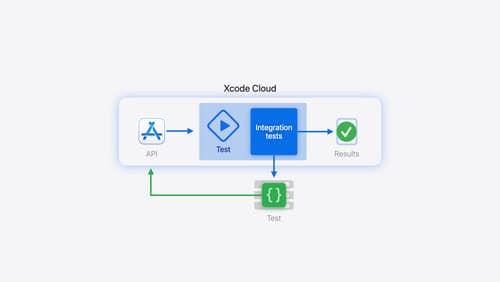
Extend your Xcode Cloud workflows
Discover how Xcode Cloud can adapt to your development needs. We’ll show you how to streamline your workflows, automate testing and distribution with start conditions, custom aliases, custom scripts, webhooks, and the App Store Connect API.

Bring your app’s core features to users with App Intents
Learn the principles of the App Intents framework, like intents, entities, and queries, and how you can harness them to expose your app’s most important functionality right where people need it most. Find out how to build deep integration between your app and the many system features built on top of App Intents, including Siri, controls and widgets, Apple Pencil, Shortcuts, the Action button, and more. Get tips on how to build your App Intents integrations efficiently to create the best experiences in every surface while still sharing code and core functionality.
