pickle
Asked on 2024-07-30
1 search
It seems like you might be interested in information about pickers from the WWDC sessions. Here are some relevant details from the sessions mentioned:
-
Squeeze the most out of Apple Pencil:
- PK Tool Picker: This session discusses how you can build tools from your drawing canvas into the tool picker. The PK Tool Picker can be used with PK canvas view, your own drawing canvas, or a combination of both. Custom tools can be integrated with system pencil tools to make your canvas unique. Configuring the tool picker.
-
What’s new in StoreKit and In-App Purchase:
- Subscription Picker API: This session introduces new styles for subscription pickers, such as the compact picker style, page picker style, and page prominent picker style. These styles are designed to display subscription options in different layouts to enhance user experience. Core API enhancements.
-
Meet FinanceKit:
- Transaction Picker API: This session explains how to present the transaction picker, which allows users to share financial transactions with your app. The picker does not store transactions and is designed for immediate use. Access financial data.
-
Meet AccessorySetupKit:
- Accessory Picker: This session covers how to use the accessory picker to discover and set up accessories. The picker creates a horizontal carousel to display the accessories, making it easy to select and configure them. Accessory picker setup.
If you have any specific questions about these pickers or need more detailed information, feel free to ask!
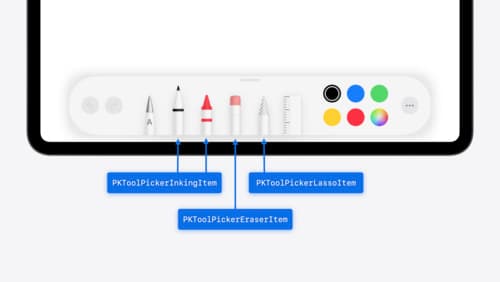
Squeeze the most out of Apple Pencil
New in iOS 18, iPadOS 18, and visionOS 2, the PencilKit tool picker gains the ability to have completely custom tools, with custom attributes. Learn how to express your custom drawing experience in the tool picker using the same great tool picking experience available across the system. Discover how to access the new features of the Apple Pencil Pro, including roll angle, the squeeze gesture, and haptic feedback.

Bring your machine learning and AI models to Apple silicon
Learn how to optimize your machine learning and AI models to leverage the power of Apple silicon. Review model conversion workflows to prepare your models for on-device deployment. Understand model compression techniques that are compatible with Apple silicon, and at what stages in your model deployment workflow you can apply them. We’ll also explore the tradeoffs between storage size, latency, power usage and accuracy.

What’s new in StoreKit and In-App Purchase
Learn how to build and deliver even better purchase experiences using the App Store In-App Purchase system. We’ll demo new StoreKit views control styles and new APIs to improve your subscription customization, discuss new fields for transaction-level information, and explore new testability in Xcode. We’ll also review an important StoreKit deprecation.
