How can I make a missile control system
Asked on 2024-07-30
1 search
Creating a missile control system is a complex and sensitive task that involves various technical and ethical considerations. However, if you're interested in learning about how to build interactive and physics-based simulations, Apple presented several relevant sessions at WWDC that could help you get started with similar concepts in a more benign context, such as game development or educational simulations.
Relevant Sessions
-
Discover RealityKit APIs for iOS, macOS and visionOS
- This session covers how to build a spaceship game using RealityKit, including hand tracking, physics simulations, and dynamic lighting. You can learn about force effects and physics joints, which are essential for creating realistic motion and interactions in a 3D environment.
- Chapters:
- Hover effects and input
- Force effects and joints
- Dynamic lights
- Portal enhancements
- Cross-platform capabilities
-
Break into the RealityKit debugger
- This session provides insights into debugging RealityKit applications, which is crucial for ensuring that your simulations behave as expected. It includes examples of how to troubleshoot and fix issues with entity components and system behaviors.
- Chapters:
- Address bad behaviors
- Find what's missing
-
Enhance your spatial computing app with RealityKit audio
- This session focuses on adding dynamic audio to your RealityKit applications, which can enhance the immersive experience of your simulations. It covers how to implement spatial audio and control audio properties programmatically.
- Chapters:
- Spatial audio
- Collisions
- Reverb presets
- Immersive music
- Mix groups
Specific Topics and Timestamps
-
Force Effects and Joints: Learn how to use force effects and physics joints to simulate realistic motion and interactions in your game or simulation.
-
Dynamic Lights: Understand how to use dynamic lights and shadows to enhance the visual realism of your scenes.
-
Debugging RealityKit Applications: Learn how to debug and troubleshoot issues in your RealityKit applications.
By exploring these sessions, you can gain a solid foundation in building interactive and physics-based simulations using RealityKit, which could be applied to various types of projects.
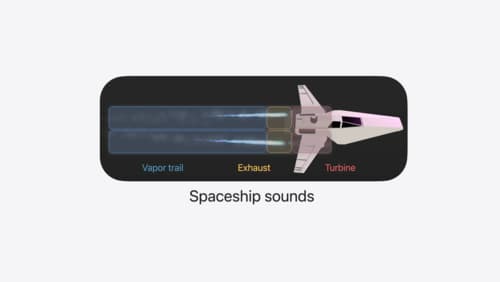
Enhance your spatial computing app with RealityKit audio
Elevate your spatial computing experience using RealityKit audio. Discover how spatial audio can make your 3D immersive experiences come to life. From ambient audio, reverb, to real-time procedural audio that can add character to your 3D content, learn how RealityKit audio APIs can help make your app more engaging.

Discover RealityKit APIs for iOS, macOS and visionOS
Learn how new cross-platform APIs in RealityKit can help you build immersive apps for iOS, macOS, and visionOS. Check out the new hover effects, lights and shadows, and portal crossing features, and view them in action through real examples.

Break into the RealityKit debugger
Meet the RealityKit debugger and discover how this new tool lets you inspect the entity hierarchy of spatial apps, debug rogue transformations, find missing entities, and detect which parts of your code are causing problems for your systems.
