How can I use healthkit
Asked on 2024-07-30
1 search
To use HealthKit, you can follow these steps:
-
Check Health Data Availability: Use the
isHealthDataAvailablefunction to check if health data is available on the device. This can vary based on factors such as device and OS version. -
Request Authorization: Request authorization from the user to read or write the data types your app is interested in. This is done using the health data access request function, which will prompt the user to grant your app access to health data. It's best to request only what you need and only at the moment your app needs it.
-
Read and Write Data: Once authorized, you can read and write health data. HealthKit provides a centralized and encrypted repository for the user's health data, and with permission, you can access this data to create experiences that help people get healthy and stay healthy. HealthKit capabilities include the ability to query and write health data, as well as aggregate and compute statistics of data over time.
-
Register for Updates: You can register your app to receive updates in the foreground or background when data changes.
-
Handle Guest Users: If your app is running on visionOS, remember that guest users are restricted from authorizing health data access. Make sure to update your authorization calls to handle this error appropriately and discard any health data that the guest user has attempted to write.
For more detailed information, you can refer to the following sessions from WWDC 2024:
- Get started with HealthKit in visionOS (Chapter: HealthKit in visionOS)
- Explore wellbeing APIs in HealthKit (Chapter: State of Mind API)
These sessions provide comprehensive guidance on using HealthKit, including new features and best practices.
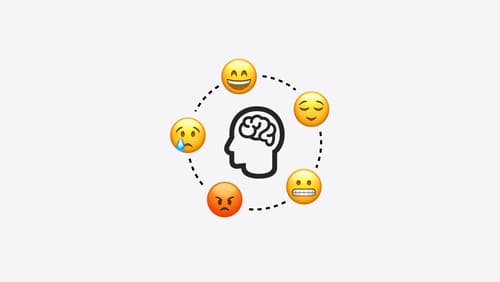
Explore wellbeing APIs in HealthKit
Learn how to incorporate mental health and wellbeing into your app using HealthKit. There are new APIs for State of Mind, as well as for Depression Risk and Anxiety Risk. We’ll dive into principles of emotion science to cover how reflecting on feelings can be beneficial, and how State of Mind can be used to represent different types of mood and emotion.

Get started with HealthKit in visionOS
Discover how to use HealthKit to create experiences that take full advantage of the spatial canvas. Learn the capabilities of HealthKit on the platform, find out how to bring an existing iPadOS app to visionOS, and explore the special considerations governing HealthKit during a Guest User session. You’ll also learn ways to use SwiftUI, Swift Charts, and Swift concurrency to craft innovative experiences with HealthKit.

What’s new in watchOS 11
Explore new opportunities on Apple Watch, including bringing Double Tap support to your watchOS app, making your Smart Stack widgets even more relevant and interactive, and displaying your iOS Live Activities in the Smart Stack.
