How do I start building an app for the first time
Asked on 2024-07-30
1 search
To start building an app for the first time, you can follow these steps based on the content presented at WWDC:
-
Understand the Basics of Xcode:
- Xcode is Apple's integrated development environment (IDE) for macOS. It contains a suite of software development tools for developing software for macOS, iOS, iPadOS, watchOS, and tvOS.
- If you're opening Xcode for the first time, it might seem overwhelming. The interface includes navigators on the left-hand side that give you different perspectives of your project. The project navigator shows your project's file hierarchy.
- For a detailed introduction to Xcode, you can refer to the session Xcode essentials.
-
Use Swift and SwiftUI:
- Swift is a powerful and intuitive programming language for macOS, iOS, watchOS, and tvOS. Writing Swift code is interactive and fun, the syntax is concise yet expressive, and Swift includes modern features developers love.
- SwiftUI is a user interface toolkit that lets you design apps in a declarative way. You can use SwiftUI to build user interfaces for all Apple platforms with the power of Swift.
- For more on using Swift and SwiftUI, you can check out the Platforms State of the Union.
-
Leverage Swiftassist:
- Swiftassist is a new tool introduced by Apple to help with coding tasks. It can answer coding questions, help with experimenting with new APIs, and assist in prototyping.
- For example, you can start with an empty project and use Swiftassist to quickly visualize an idea, create structs, add images, and even play sounds.
- For a demonstration of Swiftassist, refer to the Platforms State of the Union.
-
Add Personality to Your App:
- Consider the user experience (UX) writing for your app. Imagine your app as a person and define its voice and tone. This can help in creating a welcoming and engaging user experience.
- For exercises on defining your app's voice and writing a welcome screen, see the session Add personality to your app through UX writing.
-
Explore App Intents:
- App Intents allow you to bring your app’s core features to users across the device. This includes creating shortcuts, widgets, and other integrations.
- For a detailed guide on implementing App Intents, refer to the session Bring your app’s core features to users with App Intents.
By following these steps and utilizing the resources provided in the WWDC sessions, you can start building your app with a solid foundation.

Bring your app’s core features to users with App Intents
Learn the principles of the App Intents framework, like intents, entities, and queries, and how you can harness them to expose your app’s most important functionality right where people need it most. Find out how to build deep integration between your app and the many system features built on top of App Intents, including Siri, controls and widgets, Apple Pencil, Shortcuts, the Action button, and more. Get tips on how to build your App Intents integrations efficiently to create the best experiences in every surface while still sharing code and core functionality.

Platforms State of the Union
Discover the newest advancements on Apple platforms.
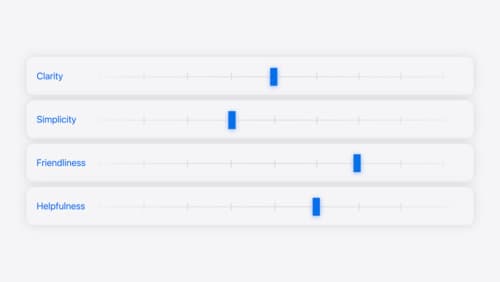
Add personality to your app through UX writing
Every app has a personality that comes across in what you say — and how you say it. Learn how to define your app’s voice and modulate your tone for every situation, from celebratory notifications to error messages. We’ll help you get specific about your app’s purpose and audience and practice writing in different tones.
