How do I create a simple
Asked on 2024-07-30
1 search
To create a simple app using SwiftUI, you can follow the steps outlined in the "SwiftUI essentials" session from WWDC 2024. Here are the key points to get you started:
-
Start with a View: In SwiftUI, views are the basic building blocks of user interfaces. You can create text, images, and controls like buttons using views. For example, you can create a horizontal stack with a label, spacer, and text.
HStack { Label("Pet", systemImage: "pawprint") Spacer() Text("Rufus") }This code creates a horizontal stack that consists of a label (a combination of an icon and title), a spacer, and a text at the end. This declarative syntax applies to other containers such as scrollable lists.
-
Add Images: You can add images to your views by referencing them from your asset catalog. For example, you can update a struct to include an image name property and then use that property in your views.
struct ClassicMac { var name: String var imageName: String } let classicMacs = [ ClassicMac(name: "Macintosh", imageName: "macintosh"), ClassicMac(name: "MacBook", imageName: "macbook") ] List(classicMacs) { mac in HStack { Image(mac.imageName) Text(mac.name) } } -
Play Sounds: You can add sounds to your project and play them when certain actions occur, such as tapping on an item.
import AVFoundation var player: AVAudioPlayer? func playSound() { if let url = Bundle.main.url(forResource: "startup", withExtension: "mp3") { player = try? AVAudioPlayer(contentsOf: url) player?.play() } } Button(action: { playSound() }) { Text("Play Sound") } -
Use SwiftAssist for Prototyping: SwiftAssist can help you quickly visualize an idea by creating structs, adding properties, and generating sample data.
struct ClassicMac { var name: String var details: String var imageName: String } let sampleData = [ ClassicMac(name: "Macintosh", details: "The original Mac", imageName: "macintosh"), ClassicMac(name: "MacBook", details: "A popular laptop", imageName: "macbook") ]
By following these steps, you can create a simple SwiftUI app that includes views, images, and sounds. For more detailed guidance, you can refer to the "SwiftUI essentials" session from WWDC 2024.

Xcode essentials
Edit, debug, commit, repeat. Explore the suite of tools in Xcode that help you iterate quickly when developing apps. Discover tips and tricks to help optimize and boost your development workflow.
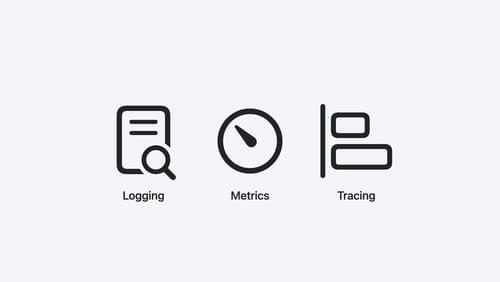
Explore the Swift on Server ecosystem
Swift is a great language for writing your server applications, and powers critical services across Apple’s cloud products. We’ll explore tooling, delve into the Swift server package ecosystem, and demonstrate how to interact with databases and add observability to applications.

SwiftUI essentials
Join us on a tour of SwiftUI, Apple’s declarative user interface framework. Learn essential concepts for building apps in SwiftUI, like views, state variables, and layout. Discover the breadth of APIs for building fully featured experiences and crafting unique custom components. Whether you’re brand new to SwiftUI or an experienced developer, you’ll learn how to take advantage of what SwiftUI has to offer when building great apps.
