how do I run swift on the server
Asked on 2024-07-30
1 search
To run Swift on the server, you can follow these steps:
-
Build Your Swift Service: Start by building your Swift service on macOS. You can use any editor that supports the language server protocol, such as Xcode, VS Code, or Neovim. For example, you can use the built-in terminals in VS Code to see the outputs from your service and send requests to it.
-
Cross-Compile for Linux: Once your service is built for macOS, you need to cross-compile it for Linux. This involves installing the fully static Linux SDK for Swift. You can specify the target environment (e.g., ARM 64 Linux) and link against musl to produce a statically linked binary. This binary can run on any Linux machine without needing an additional Swift runtime installed.
-
Deploy and Run on Linux: After cross-compiling, copy the resulting binary to your Linux server and run it. You can then make requests to the Linux server from your Mac or any other machine.
For a detailed demonstration, you can refer to the session "What’s new in Swift" at the timestamp 09:20.
Additionally, the session "Explore the Swift on Server ecosystem" provides an overview of building a service using popular packages from the Swift server ecosystem.
Relevant Sessions
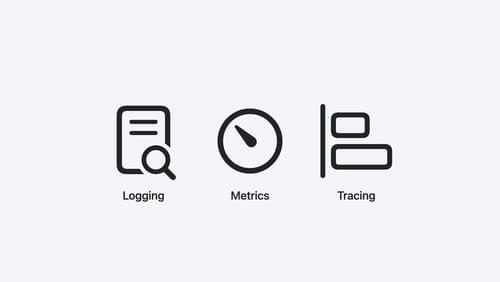
Explore the Swift on Server ecosystem
Swift is a great language for writing your server applications, and powers critical services across Apple’s cloud products. We’ll explore tooling, delve into the Swift server package ecosystem, and demonstrate how to interact with databases and add observability to applications.

What’s new in Swift
Join us for an update on Swift. We’ll briefly go through a history of Swift over the past decade, and show you how the community has grown through workgroups, expanded the package ecosystem, and increased platform support. We’ll introduce you to a new language mode that achieves data-race safety by default, and a language subset that lets you run Swift on highly constrained systems. We’ll also explore some language updates including noncopyable types, typed throws, and improved C++ interoperability.
