How do I clear browser data in Safari on exit on macos
Asked on 2024-07-30
1 search
To clear browser data in Safari on exit on macOS, you can manage Safari extensions and settings through the new Safari extension configuration. This allows you to control various aspects of Safari, including managing extensions and their access. However, specific instructions for automatically clearing browser data on exit were not detailed in the provided context.
For more information on managing Safari settings and extensions, you can refer to the session What’s new in device management (11:06).
If you need further details on privacy and control over extensions, you might find the session What’s new in privacy (10:17) useful.

Xcode essentials
Edit, debug, commit, repeat. Explore the suite of tools in Xcode that help you iterate quickly when developing apps. Discover tips and tricks to help optimize and boost your development workflow.
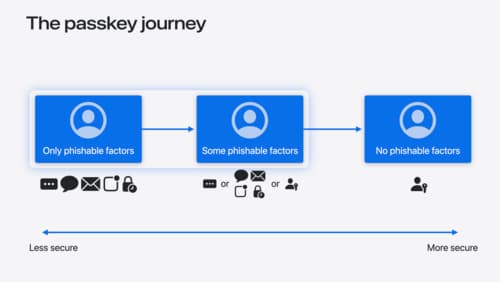
Streamline sign-in with passkey upgrades and credential managers
Learn how to automatically upgrade existing, password-based accounts to use passkeys. We’ll share why and how to improve account security and ease of sign-in, information about new features available for credential manager apps, and how to make your app information shine in the new Passwords app.

What’s new in privacy
At Apple, we believe privacy is a fundamental human right. Learn about new and improved permission flows and other features that manage data in a privacy-preserving way, so that you can focus on creating great app experiences.
