tell me what happened
Asked on 2024-07-31
1 search
Summary of Content from WWDC Sessions
Explore the Swift on Server ecosystem
- Observability: This session discusses the importance of observability in server-side Swift applications. It covers logging, metrics, and tracing to help troubleshoot issues like PSQL errors that do not provide detailed information by default. Adding observability can help identify and resolve such errors effectively.
Xcode essentials
- Testing and Debugging: This session highlights the depth of data available in test reports, including summaries and detailed results of test runs. It emphasizes the usefulness of screen recordings and timelines to pinpoint failures. It also suggests starting with the "Testing your apps and Xcode" documentation and the session "Meet Swift testing."
Run, Break, Inspect: Explore effective debugging in LLDB
- Crash Logs and Backtraces: This session explains how to use LLDB to debug crashes by examining crash logs and backtraces. It demonstrates how to set breakpoints, navigate to source code locations, and use variable viewers to understand the state of the program at the time of the crash.
- Breakpoint Actions: It also covers setting breakpoints and using them to investigate issues by relaunching the program without recompiling, saving time during debugging.
Discover media performance metrics in AVFoundation
- Media Playback Issues: This session focuses on diagnosing media playback stalls in AVFoundation. It shows how to use timeline events and
NSURLSessionTaskMetricsto understand issues like HTTP 404 errors that cause playback stalls.
Enhance your UI animations and transitions
- UIKit and SwiftUI Animations: This session covers the lifecycle of view controllers in UIKit and how callbacks work during transitions. It also discusses new transitions in SwiftUI and provides tips for animating representables and gesture-driven animations.
Explore object tracking for visionOS
- Object Tracking and Coaching UI: This session demonstrates how to use RealityKit API to implement object tracking and coaching UI in visionOS. It includes steps to display a preview 3D model and add virtual labels to guide users.
Relevant Sessions
- Explore the Swift on Server ecosystem
- Xcode essentials
- Run, Break, Inspect: Explore effective debugging in LLDB
- Discover media performance metrics in AVFoundation
- Enhance your UI animations and transitions
- Explore object tracking for visionOS
Feel free to ask for more details or specific timestamps from any of these sessions!

Explore object tracking for visionOS
Find out how you can use object tracking to turn real-world objects into virtual anchors in your visionOS app. Learn how you can build spatial experiences with object tracking from start to finish. Find out how to create a reference object using machine learning in Create ML and attach content relative to your target object in Reality Composer Pro, RealityKit or ARKit APIs.
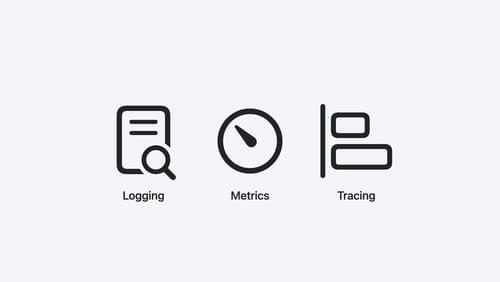
Explore the Swift on Server ecosystem
Swift is a great language for writing your server applications, and powers critical services across Apple’s cloud products. We’ll explore tooling, delve into the Swift server package ecosystem, and demonstrate how to interact with databases and add observability to applications.

Run, Break, Inspect: Explore effective debugging in LLDB
Learn how to use LLDB to explore and debug codebases. We’ll show you how to make the most of crashlogs and backtraces, and how to supercharge breakpoints with actions and complex stop conditions. We’ll also explore how the “p” command and the latest features in Swift 6 can enhance your debugging experience.
