How to call the time
Asked on 2024-07-31
1 search
To call the time in an app using the new reference date format style, you can utilize the new features in SwiftUI that allow for the display of live times and dates. These formats include date references, date offsets, and timers, which are deeply customizable and can adapt to the size of their container. This is particularly useful for widgets and live activities.
For more details, you can refer to the session What’s new in SwiftUI at the timestamp 11:37.
Here is a list of relevant sessions mentioned in the context:
- What’s new in SwiftUI
- Build multilingual-ready apps
- Extend your app’s controls across the system
- Bring context to today’s weather
- Add personality to your app through UX writing
- What’s new in watchOS 11

What’s new in SwiftUI
Learn how you can use SwiftUI to build great apps for any Apple platform. Explore a fresh new look and feel for tabs and documents on iPadOS. Improve your window management with new windowing APIs, and gain more control over immersive spaces and volumes in your visionOS apps. We’ll also take you through other exciting refinements that help you make expressive charts, customize and layout text, and so much more.

Bring context to today’s weather
Harness the power of WeatherKit to get detailed weather forecast data such as precipitation amounts by type, cloud cover by altitude, or maximum wind speed. Find out how you can summarize weather by different parts of the day and highlight significant upcoming changes to temperature or precipitation. Understand how you can compare current weather to the past through our Historical Comparisons dataset and dive into historical weather statistics for any location in the world. We’ll also explore how you can do all of this faster with our Swift and REST APIs.
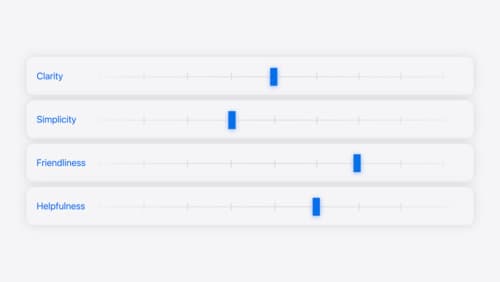
Add personality to your app through UX writing
Every app has a personality that comes across in what you say — and how you say it. Learn how to define your app’s voice and modulate your tone for every situation, from celebratory notifications to error messages. We’ll help you get specific about your app’s purpose and audience and practice writing in different tones.
