Can I get a developer account for free?
Asked on 2024-07-31
1 search
No, you cannot get a developer account for free. A paid developer account is required to access certain features such as TestFlight for beta testing and Xcode Cloud for continuous integration. For example, in the session Xcode essentials, it is mentioned that your developer account comes with Xcode Cloud bundled for free with 25 compute hours per month, which implies that a paid account is necessary.
However, you can still access a lot of resources and support through the Apple Developer website and forums without a paid account. For instance, the Platforms State of the Union session mentions that you can get your questions answered by Apple engineers and other experts, and connect with the developer community via the developer app and website.
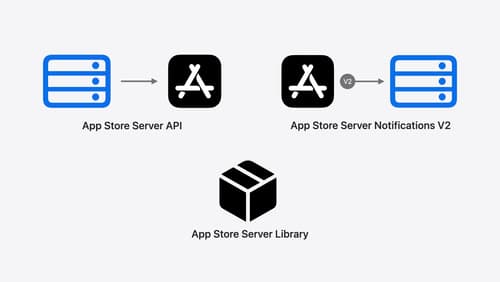
Explore App Store server APIs for In-App Purchase
Learn how to leverage your server to build great In-App Purchase experiences with the latest updates to the App Store Server API, App Store Server Notifications, and the open source App Store Server Library. After a recap of current APIs, we’ll introduce updated endpoint functionality, new transaction fields, and a new notification type. We’ll also discuss best practices for the purchase lifecycle, delivering content, and targeting offers, so you can become a server power user.

Xcode essentials
Edit, debug, commit, repeat. Explore the suite of tools in Xcode that help you iterate quickly when developing apps. Discover tips and tricks to help optimize and boost your development workflow.

What’s new in App Store Connect
Explore new features for discovery, testing, and marketing. Find out how to nominate your apps for featuring on the App Store, share exciting moments (like a version launch) with marketing assets generated for you, deep link to specific content in your app from custom product pages, use the latest enhancements to TestFlight, and more.
