How can I add support for passkeys to my iOS app?
Asked on 2024-07-31
1 search
To add support for passkeys to your iOS app, you can follow these steps:
-
Automatic Passkey Upgrades: Implement automatic passkey upgrades to transition existing accounts from passwords to passkeys seamlessly. This can be done during the sign-in process without interrupting the user flow. The system checks if the account has a passkey and offers to create one if not. This is a progressive enhancement and won't always lead to a passkey being created, but when it does, it provides a smooth user experience.
-
New Registration API: Use the new registration API to create passkeys automatically for eligible users the next time they sign into your app. This makes future sign-ins faster and more secure. If you've already adopted passkeys, adding automatic passkey registration just requires a single new parameter.
- Platforms State of the Union (46:47)
-
Credential Managers: Credential managers can participate in automatic passkey upgrades and can now fill time-based verification codes, usernames, passwords, or one-time codes into any text field. To add support for these features, update your info plist and matching APIs as described in the authentication services documentation.
-
Testing and Deployment: Like any feature, shipping passkey support involves learning, building, testing, and deploying. The ultimate goal is to make sign-in easier and improve account security. Ensure that your website's metadata is updated so that the personality of your website comes through in the passwords app.
For more detailed information, you can watch the session Streamline sign-in with passkey upgrades and credential managers.

Platforms State of the Union
Discover the newest advancements on Apple platforms.
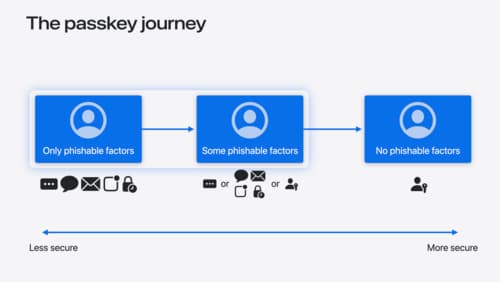
Streamline sign-in with passkey upgrades and credential managers
Learn how to automatically upgrade existing, password-based accounts to use passkeys. We’ll share why and how to improve account security and ease of sign-in, information about new features available for credential manager apps, and how to make your app information shine in the new Passwords app.

What’s new in privacy
At Apple, we believe privacy is a fundamental human right. Learn about new and improved permission flows and other features that manage data in a privacy-preserving way, so that you can focus on creating great app experiences.
