How can I select output for AUAudioUnit
Asked on 2024-07-31
1 search
To select the output for an AUAudioUnit, you can follow these steps as demonstrated in the session Enhance your spatial computing app with RealityKit audio:
- Instantiate the Audio Unit: Create an instance of your custom audio unit.
- Prepare Configuration: Set up the configuration for the audio generator controller.
- Create Output Format: Define the format for the output of the audio unit.
- Set Output Bus: Apply the output format to the audio unit's output bus.
- Allocate Render Resources: Allocate the necessary render resources for the audio unit.
- Capture Render Block: Capture the audio unit's internal render block.
- Configure Audio Generator: Configure the audio generator controller with the audio generator configuration.
- Call Render Block: Finally, call the audio unit's internal render block on the audio data provided in the audio generator's callback.
This process allows you to control the rendering of the buffers and manage the output of your audio unit effectively. For more detailed information, you can refer to the session Enhance your spatial computing app with RealityKit audio.
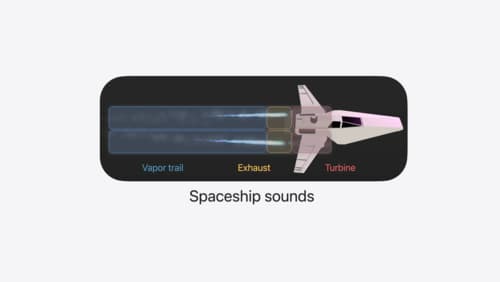
Enhance your spatial computing app with RealityKit audio
Elevate your spatial computing experience using RealityKit audio. Discover how spatial audio can make your 3D immersive experiences come to life. From ambient audio, reverb, to real-time procedural audio that can add character to your 3D content, learn how RealityKit audio APIs can help make your app more engaging.
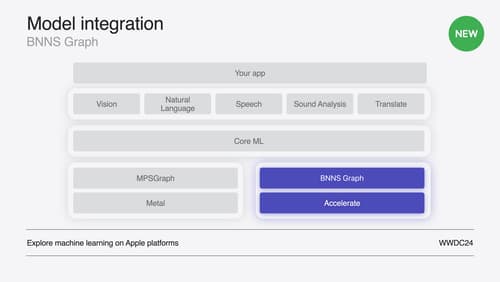
Support real-time ML inference on the CPU
Discover how you can use BNNSGraph to accelerate the execution of your machine learning model on the CPU. We will show you how to use BNNSGraph to compile and execute a machine learning model on the CPU and share how it provides real-time guarantees such as no runtime memory allocation and single-threaded running for audio or signal processing models.

Capture HDR content with ScreenCaptureKit
Learn how to capture high dynamic colors using ScreenCaptureKit, and explore new features like HDR support, microphone capture, and straight-to-file recording.
