How. Do I cancel a uunotifcaton
Asked on 2024-07-31
1 search
To cancel a notification in the CloudKit Console, you can manage your notification settings by following these steps:
- Open the user menu and click on Settings.
- Navigate to the Notifications section.
- Here, you will see a list of configuration options for notifications. You can enable or disable notifications for individual containers by toggling the Manage Containers option and explicitly selecting which containers you want to be notified about.
For more detailed instructions, you can refer to the Use CloudKit Console to monitor and optimize database activity session at the 02:55 mark.
Relevant Sessions

Use CloudKit Console to monitor and optimize database activity
Discover the new observability features in CloudKit Console. Learn how to use Telemetry and Logging to troubleshoot and optimize your app. Find out how to set up alerts to monitor your application’s behavior and notifications to stay on top of the container events that are most important to you. To get the most out of this session, we recommend being familiar with CloudKit containers.
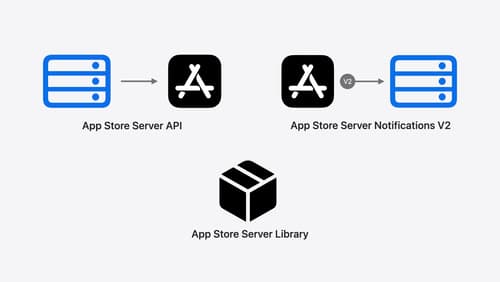
Explore App Store server APIs for In-App Purchase
Learn how to leverage your server to build great In-App Purchase experiences with the latest updates to the App Store Server API, App Store Server Notifications, and the open source App Store Server Library. After a recap of current APIs, we’ll introduce updated endpoint functionality, new transaction fields, and a new notification type. We’ll also discuss best practices for the purchase lifecycle, delivering content, and targeting offers, so you can become a server power user.

Extend your app’s controls across the system
Bring your app’s controls to Control Center, the Lock Screen, and beyond. Learn how you can use WidgetKit to extend your app’s controls to the system experience. We’ll cover how you can to build a control, tailor its appearance, and make it configurable.
