How would I create streaming speech to text recognition?
Asked on 2024-07-31
1 search
To create streaming speech-to-text recognition, you can use the Web Speech API, which is a proposed web standard that allows you to respond to voice in real-time through the speech recognition interface. Here's a step-by-step guide based on the content from the session "Optimize for the spatial web":
-
Create a Speech Recognition Object:
const recognition = new webkitSpeechRecognition(); recognition.continuous = true; // For continuous recognition recognition.interimResults = true; // To get interim results -
Register a Handler to Listen for Result Events:
recognition.onresult = (event) => { const results = event.results; const transcript = results[results.length - 1][0].transcript; console.log(transcript); // Use the transcript as needed }; -
Start the Recognizer on a User Event:
document.querySelector('button').addEventListener('click', () => { recognition.start(); }); -
Handle Permissions: Ensure that the user is aware of why microphone input is needed, as there will be a permission prompt.
-
Speech Synthesis for Feedback: You can also use the Speech Synthesis API to provide audio feedback:
const utterance = new SpeechSynthesisUtterance('Your final score is...'); speechSynthesis.speak(utterance);
For more detailed information, you can refer to the session Optimize for the spatial web.
Additionally, if you are looking to implement more advanced speech-to-text recognition using machine learning, you can leverage the Metal Performance Shaders (MPS) for fast Fourier transforms and transformer models as described in the session "Accelerate machine learning with Metal". This involves using a short-time Fourier transform (STFT) and a transformer model to extract text from an audio signal. For more details, you can refer to the session Accelerate machine learning with Metal.
Relevant Sessions:

Explore machine learning on Apple platforms
Get started with an overview of machine learning frameworks on Apple platforms. Whether you’re implementing your first ML model, or an ML expert, we’ll offer guidance to help you select the right framework for your app’s needs.
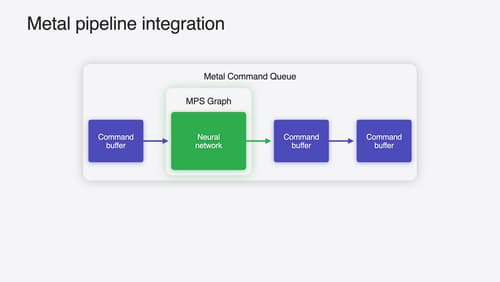
Accelerate machine learning with Metal
Learn how to accelerate your machine learning transformer models with new features in Metal Performance Shaders Graph. We’ll also cover how to improve your model’s compute bandwidth and quality, and visualize it in the all new MPSGraph viewer.

Capture HDR content with ScreenCaptureKit
Learn how to capture high dynamic colors using ScreenCaptureKit, and explore new features like HDR support, microphone capture, and straight-to-file recording.
