custom hand gesture vision
Asked on 2024-07-27
1 search
To create custom hand gestures in visionOS, you can utilize the full hand skeleton tracking provided by ARKit. Here are some key points on how to define and implement custom gestures:
-
Hand Skeleton Tracking: You have access to full hand skeleton tracking, which allows you to get the positions of various joints in world coordinates.
-
Gesture Definition: For example, to create a circle-shaped gesture, you can check the distance between the tips of both index fingers and both thumbs. If the distance is smaller than a certain threshold (e.g., 4 units), the gesture is recognized.
-
Combining Gestures: You can combine system gestures with custom gestures within the same game. This allows for a more intuitive and seamless user experience.
-
Feedback Mechanism: When designing custom gestures, ensure that players know they are performing the gesture correctly by providing appropriate visual and auditory feedback.
-
Accessibility: Consider building alternatives for players with different abilities. For instance, provide options for one-handed mode if your game typically requires two-handed input.
For more detailed information, you can refer to the session Explore game input in visionOS (07:43).
Relevant Sessions
If you need more specific details or code examples, you can check out the chapters on "Custom gestures" and "Combination gestures" in the session "Explore game input in visionOS".

Build immersive web experiences with WebXR
Discover how WebXR empowers you to add fully immersive experiences to your website in visionOS. Find out how to build WebXR experiences that take full advantage of the input capabilities of visionOS, and learn how you can use Simulator to test WebXR experiences on macOS.
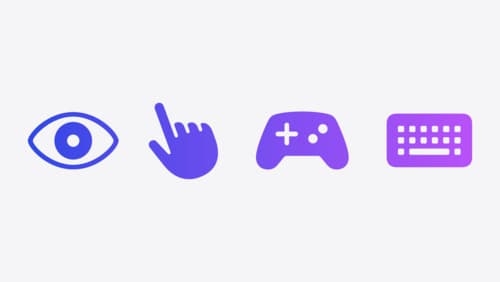
Explore game input in visionOS
Discover how to design and implement great input for your game in visionOS. Learn how system gestures let you provide frictionless ways for players to interact with your games. And explore best practices for supporting custom gestures and game controllers.
