how can i get started writing my first iphone app
Asked on 2024-07-31
1 search
To get started writing your first iPhone app, you can follow these steps:
-
Set Up Your Development Environment:
- Install Xcode: Xcode is Apple's integrated development environment (IDE) for macOS. It includes everything you need to create apps for all Apple platforms. You can download it from the Mac App Store.
- Learn Xcode Basics: Familiarize yourself with Xcode's interface and features. The session Xcode essentials provides a comprehensive introduction to Xcode, including how to navigate the interface, use key commands, and manage your project files.
-
Learn Swift and SwiftUI:
- Swift: Swift is the programming language used for iOS development. Apple's native SDKs and tools are designed to work seamlessly with Swift.
- SwiftUI: SwiftUI is a modern framework for building user interfaces across all Apple platforms. It allows you to create UIs with declarative syntax.
- The session Platforms State of the Union introduces Swiftassist, a tool that can help you write Swift code and experiment with new APIs.
-
Start a New Project:
- Open Xcode and create a new project. Choose the "App" template under the iOS section.
- Set up your project by providing a name, organization identifier, and other details.
-
Build Your First UI:
- Use SwiftUI to design your app's user interface. You can start with simple views like
Text,Button, andImage. - The session Platforms State of the Union demonstrates how to use Swiftassist to quickly prototype and visualize ideas in SwiftUI.
- Use SwiftUI to design your app's user interface. You can start with simple views like
-
Add Functionality:
- Implement the core features of your app using Swift. You can start by adding simple actions and navigation.
- The session Bring your app’s core features to users with App Intents shows how to add features like shortcuts, widgets, and Siri integration using the App Intents framework.
-
Test Your App:
- Use Xcode's built-in testing tools to debug and test your app. The session Xcode essentials covers debugging, setting breakpoints, and running tests.
-
Distribute Your App:
- Once your app is ready, you can distribute it using TestFlight for beta testing or submit it to the App Store.
- The session Xcode essentials explains how to distribute your app, including using TestFlight and archiving your app for submission.
By following these steps and utilizing the resources provided in the WWDC sessions, you'll be well on your way to creating your first iPhone app.
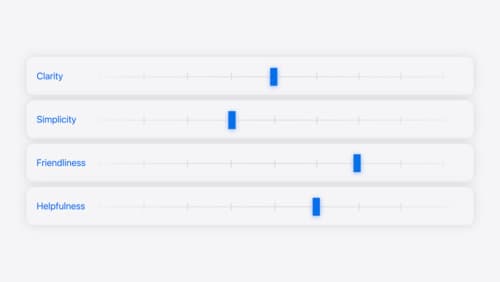
Add personality to your app through UX writing
Every app has a personality that comes across in what you say — and how you say it. Learn how to define your app’s voice and modulate your tone for every situation, from celebratory notifications to error messages. We’ll help you get specific about your app’s purpose and audience and practice writing in different tones.

Platforms State of the Union
Discover the newest advancements on Apple platforms.

Bring your app’s core features to users with App Intents
Learn the principles of the App Intents framework, like intents, entities, and queries, and how you can harness them to expose your app’s most important functionality right where people need it most. Find out how to build deep integration between your app and the many system features built on top of App Intents, including Siri, controls and widgets, Apple Pencil, Shortcuts, the Action button, and more. Get tips on how to build your App Intents integrations efficiently to create the best experiences in every surface while still sharing code and core functionality.
