error
Asked on 2024-07-31
1 search
It looks like you are interested in error handling and debugging techniques presented at WWDC. Here are some relevant sessions and segments that cover these topics:
-
Xcode essentials
- Setting breakpoints: Learn how to set breakpoints effectively, including Swift error breakpoints to stop immediately where any error is thrown. Xcode essentials (17:21)
-
Explore the Swift on Server ecosystem
- Observability: Discusses adding observability to your service to help troubleshoot errors, especially when error messages are not detailed. Explore the Swift on Server ecosystem (10:53)
-
Run, Break, Inspect: Explore effective debugging in LLDB
- Breakpoints: Setting breakpoints to debug issues, including using Swift error breakpoints to stop the application as soon as an error is thrown. Run, Break, Inspect: Explore effective debugging in LLDB (15:38)
- The p command: Using the
pcommand to inspect variables and debug issues interactively. Run, Break, Inspect: Explore effective debugging in LLDB (23:18)
-
A Swift Tour: Explore Swift’s features and design
- Errors and optionals: Overview of Swift's error handling model, including marking error sources, providing context, and differentiating between recoverable errors and programmer mistakes. A Swift Tour: Explore Swift’s features and design (04:26)
-
Go further with Swift Testing
- Expect throws macro: Simplifies testing error cases by automatically handling thrown errors and validating specific error types. Go further with Swift Testing (02:33)
- Tests with known issues: Handling tests with known issues where errors are expected, allowing the rest of the validations to run. Go further with Swift Testing (04:28)
-
What’s new in Swift
- Typed throws: Introduces type throws in Swift 6, allowing you to specify the error type along with the throws keyword, avoiding type erasure. What’s new in Swift (23:34)
These sessions provide a comprehensive look at error handling and debugging techniques in Swift and Xcode, helping you to effectively manage and troubleshoot errors in your applications.

Go further with Swift Testing
Learn how to write a sweet set of (test) suites using Swift Testing’s baked-in features. Discover how to take the building blocks further and use them to help expand tests to cover more scenarios, organize your tests across different suites, and optimize your tests to run in parallel.
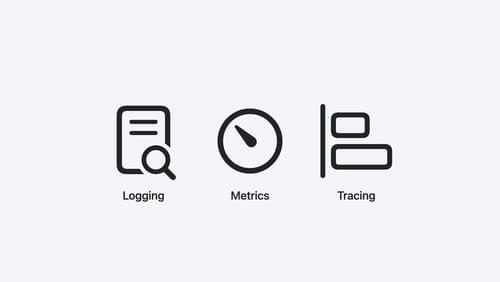
Explore the Swift on Server ecosystem
Swift is a great language for writing your server applications, and powers critical services across Apple’s cloud products. We’ll explore tooling, delve into the Swift server package ecosystem, and demonstrate how to interact with databases and add observability to applications.

Run, Break, Inspect: Explore effective debugging in LLDB
Learn how to use LLDB to explore and debug codebases. We’ll show you how to make the most of crashlogs and backtraces, and how to supercharge breakpoints with actions and complex stop conditions. We’ll also explore how the “p” command and the latest features in Swift 6 can enhance your debugging experience.
