How do passkeys work?
Asked on 2024-07-31
1 search
Passkeys are a standards-based password replacement that offer a more secure and user-friendly way to sign in to accounts. They are designed to be resistant to phishing and other forms of credential theft. Here are some key points about how passkeys work:
-
Security and Ease of Use: Passkeys are easier to use and more secure than traditional passwords. They eliminate the need for users to remember and manage multiple passwords, reducing the risk of phishing attacks (What’s new in privacy).
-
Automatic Upgrades: In iOS 18 and macOS, apps can automatically upgrade existing accounts to use passkeys during sign-in. This means that users can transition from passwords to passkeys seamlessly without changing their login flow (What’s new in privacy).
-
Phishing Resistance: Passkeys are designed to be unfishable. Unlike passwords, they do not rely on factors that can be easily stolen or phished, such as SMS codes or email-based verification (Streamline sign-in with passkey upgrades and credential managers).
-
Credential Managers: The system and credential managers play a crucial role in creating and managing passkeys. They perform checks to ensure that the conditions for creating a passkey are met, such as verifying that a credential manager is set up on the device and that the device supports passkeys (Streamline sign-in with passkey upgrades and credential managers).
-
User Experience: The process of creating a passkey can be integrated smoothly into the user experience. For example, after signing in with a password, the system can offer to create a passkey without interrupting the user's flow (Streamline sign-in with passkey upgrades and credential managers).
-
Transition Period: The industry is currently in a transition period, moving from passwords to passkeys. During this time, it is recommended to introduce passkeys as an alternative sign-in method, allowing users to gradually adopt this more secure form of authentication (Streamline sign-in with passkey upgrades and credential managers).
For more detailed information, you can watch the session Streamline sign-in with passkey upgrades and credential managers.
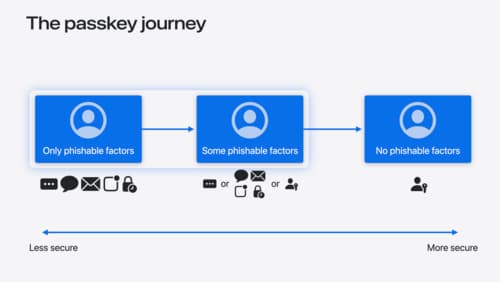
Streamline sign-in with passkey upgrades and credential managers
Learn how to automatically upgrade existing, password-based accounts to use passkeys. We’ll share why and how to improve account security and ease of sign-in, information about new features available for credential manager apps, and how to make your app information shine in the new Passwords app.

What’s new in privacy
At Apple, we believe privacy is a fundamental human right. Learn about new and improved permission flows and other features that manage data in a privacy-preserving way, so that you can focus on creating great app experiences.

Platforms State of the Union
Discover the newest advancements on Apple platforms.
