how to do intent donation with app intents?
Asked on 2024-07-31
1 search
To perform intent donation with App Intents, you can follow the guidance provided in the WWDC sessions. Here are the key steps and considerations:
-
Define Your App Intents:
- Start by identifying the core functionalities of your app that can be useful outside of the app. These functionalities should be represented as app intents.
- Structure your app intents to be flexible and readable across many configurations and use cases. Avoid creating multiple intents for the same task; instead, use parameters to handle variations.
-
Parameter Summaries:
- Ensure that your app intents have clear and concise parameter summaries. These summaries help users understand what the intent does when exploring it in the shortcuts drawer.
- For example, if you have an intent to open the camera in a specific mode, the parameter summary should clearly state the mode being used.
-
Handling Parameters:
- If your intent requires input, such as picking a number or entering text, choose from the library of parameter types provided by Apple.
- For intents that toggle between two states (e.g., turning a flashlight on or off), support the toggle as the default parameter to avoid unnecessary prompts.
-
Open When Run:
- If your app intent completes with a change in the app UI or shows search results, consider using the "open when run" toggle. This allows the app to open directly to the relevant screen without additional animations.
- Users can toggle off this behavior if they want to use the intent as part of a shortcut that runs multiple intents without opening each app.
-
Background Execution:
- For apps that support live activities, audio playback, or recording, create app intents that can perform these actions from the background. This is useful for simple intents that don't require further in-app actions.
For a detailed walkthrough on structuring and implementing app intents, you can refer to the following sessions:
- Design App Intents for system experiences (Chapter: Which App Intents to make)
- Bring your app’s core features to users with App Intents (Chapter: Building the code)
These sessions provide comprehensive guidance on creating and structuring app intents, ensuring they are flexible, readable, and useful across various configurations and use cases.
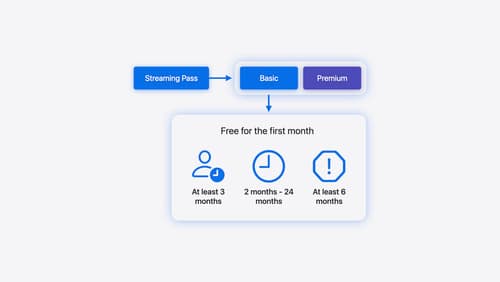
Implement App Store Offers
Learn how to engage customers with App Store Offers using App Store Connect, as well as the latest StoreKit features and APIs. Discover how you can set up win-back offers (a new way to re-engage previous subscribers) and generate offer codes for Mac apps. And find out how to test offers in sandbox and Xcode to make sure they work smoothly.

Design App Intents for system experiences
App Intents power system experiences in controls, Spotlight, Siri, and more. Find out how to identify the functionality that’s best for App Intents, and how to use parameters to make these intents flexible. Learn how to use App Intents to allow people to take action outside your app, and see examples of when to navigate into your app to show contextual information.

Bring your app’s core features to users with App Intents
Learn the principles of the App Intents framework, like intents, entities, and queries, and how you can harness them to expose your app’s most important functionality right where people need it most. Find out how to build deep integration between your app and the many system features built on top of App Intents, including Siri, controls and widgets, Apple Pencil, Shortcuts, the Action button, and more. Get tips on how to build your App Intents integrations efficiently to create the best experiences in every surface while still sharing code and core functionality.
