Bread
Asked on 2024-07-31
1 search
It seems like your question is off-topic. However, I can provide information about the content presented by Apple at WWDC. Here are some relevant sessions and their key topics:
-
Explore App Store server APIs for In-App Purchase
- Purchase lifecycle: Overview of in-app purchase types and best practices.
- Delivering content: Workflow for granting content with a server.
- Subscriptions and Offers: New developments in subscriptions and offers.
-
Bring your app’s core features to users with App Intents
- Friction versus flow: Reducing friction in app usage by making core features more accessible.
- Understanding the framework: How the framework helps in integrating core features.
- Building the code: Practical examples and code implementation.
-
Migrate your TVML app to SwiftUI
- Lockups: Creating interactive elements.
- Shelves: Implementing content shelves.
- Catalogs: Structuring content catalogs.
- Search: Building a search interface.
-
- Composition: Understanding and implementing composition in SwiftUI.
- Sections: Organizing content into sections.
- Customization: Customizing container content.
If you have any specific questions about these sessions or need timestamps for particular topics, feel free to ask!

Bring your app’s core features to users with App Intents
Learn the principles of the App Intents framework, like intents, entities, and queries, and how you can harness them to expose your app’s most important functionality right where people need it most. Find out how to build deep integration between your app and the many system features built on top of App Intents, including Siri, controls and widgets, Apple Pencil, Shortcuts, the Action button, and more. Get tips on how to build your App Intents integrations efficiently to create the best experiences in every surface while still sharing code and core functionality.
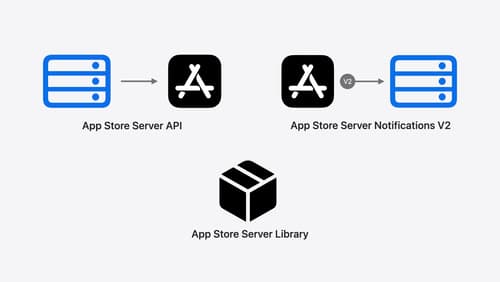
Explore App Store server APIs for In-App Purchase
Learn how to leverage your server to build great In-App Purchase experiences with the latest updates to the App Store Server API, App Store Server Notifications, and the open source App Store Server Library. After a recap of current APIs, we’ll introduce updated endpoint functionality, new transaction fields, and a new notification type. We’ll also discuss best practices for the purchase lifecycle, delivering content, and targeting offers, so you can become a server power user.

Migrate your TVML app to SwiftUI
SwiftUI helps you build great apps on all Apple platforms and is the preferred toolkit for bringing your content into the living room with tvOS 18. Learn how to use SwiftUI to create familiar layouts and controls from TVMLKit, and get tips and best practices.
