HOw can I
Asked on 2024-07-31
1 search
To implement App Store offers, particularly Winback offers, you can follow these steps:
-
Configure Winback Offers in App Store Connect:
- Navigate to your subscription under the autorenewable subscriptions heading.
- Scroll down to the Winback offers section and click the plus button to configure a new offer.
- Input the required offer details such as the offer name, offer ID, payment mode, duration, and price.
- Configure the eligibility of a Winback offer based on different rules, states, and conditions your customers need to meet before they can redeem the offer.
- Use the customer eligibility toggle in Xcode to test different scenarios of the customer's offer eligibility (Implement App Store Offers).
-
Testing Winback Offers:
- Use StoreKit testing in Xcode to test subscription offers and different customer states for Winback offers.
- Configure Winback offers in Xcode by opening the StoreKit configuration and setting up your local and app purchases.
- Test all supportive methods to implement Winback offers in sandbox (Implement App Store Offers).
-
Promote Winback Offers:
- Promote Winback offers on the App Store and through your own marketing channels.
- If you want to turn off streamlined purchasing, configure this setting in App Store Connect. This allows the App Store to send the purchase directly to your app where you can create a custom experience (Implement App Store Offers).
-
Customize Subscription Store Views:
- Use StoreKit views to display and merchandise your in-app purchases.
- Use the
PreferredSubscriptionOfferview modifier to control which offer to display when there is more than one available (Implement App Store Offers).
For more detailed steps and examples, you can refer to the session Implement App Store Offers.

Support semantic search with Core Spotlight
Learn how to provide semantic search results in your app using Core Spotlight. Understand how to make your app’s content available in the user’s private, on-device index so people can search for items using natural language. We’ll also share how to optimize your app’s performance by scheduling indexing activities. To get the most out of this session, we recommend first checking out Core Spotlight documentation on the Apple Developer website.

Run, Break, Inspect: Explore effective debugging in LLDB
Learn how to use LLDB to explore and debug codebases. We’ll show you how to make the most of crashlogs and backtraces, and how to supercharge breakpoints with actions and complex stop conditions. We’ll also explore how the “p” command and the latest features in Swift 6 can enhance your debugging experience.
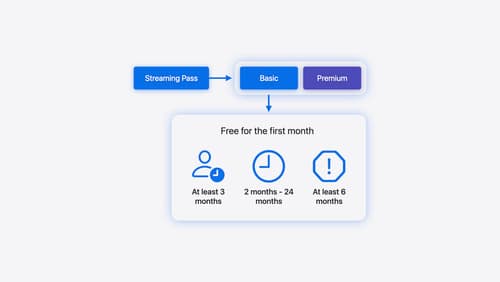
Implement App Store Offers
Learn how to engage customers with App Store Offers using App Store Connect, as well as the latest StoreKit features and APIs. Discover how you can set up win-back offers (a new way to re-engage previous subscribers) and generate offer codes for Mac apps. And find out how to test offers in sandbox and Xcode to make sure they work smoothly.
