How do I detect the position of hands and fingers in a vision app?
Asked on 2024-07-28
1 search
To detect the position of hands and fingers in a vision app, you can use the Vision framework's new Swift API. Here's a step-by-step guide based on the information from the WWDC sessions:
-
Create a Detect Human Body Pose Request:
- Set the
detectsHandsproperty on the request totrue. This will enable the detection of hands and fingers.
- Set the
-
Process the Human Body Pose Observation:
- The request will produce a human body pose observation, which includes properties for both the right hand and left hand observations.
Here's a brief recap from the session Discover Swift enhancements in the Vision framework:
Create a detect human body pose request and set
detectsHandson the request to true. This request produces a human body pose observation, which now has two additional properties, one for the right hand observation and one for the left.
For more detailed implementation, you can refer to the chapter "Get started with Vision" in the session Discover Swift enhancements in the Vision framework.
Additionally, if you are working with RealityKit and VisionOS, you can set up spatial tracking of hand anchors to understand hand poses as described in the session Build a spatial drawing app with RealityKit.
For game development, you can use Unity's hand tracking package to access information about the player's joints, as mentioned in the session Explore game input in visionOS.
Relevant Sessions:
- Discover Swift enhancements in the Vision framework
- Build a spatial drawing app with RealityKit
- Explore game input in visionOS
These sessions provide comprehensive guidance on how to implement hand and finger position detection in your vision app.
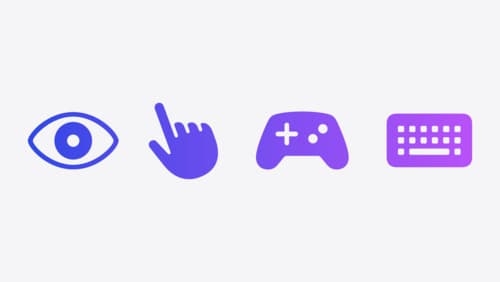
Explore game input in visionOS
Discover how to design and implement great input for your game in visionOS. Learn how system gestures let you provide frictionless ways for players to interact with your games. And explore best practices for supporting custom gestures and game controllers.

Build immersive web experiences with WebXR
Discover how WebXR empowers you to add fully immersive experiences to your website in visionOS. Find out how to build WebXR experiences that take full advantage of the input capabilities of visionOS, and learn how you can use Simulator to test WebXR experiences on macOS.

Platforms State of the Union
Discover the newest advancements on Apple platforms.
