editorial featuring
Asked on 2024-07-31
1 search
Apple introduced a new feature in App Store Connect called "featuring nominations" during the session What’s new in App Store Connect. This feature allows developers to submit plans for their app's upcoming content and enhancements to the editorial team for consideration for featuring on the App Store.
Here are the key points about featuring nominations:
- Submission Process: Developers can create and manage nominations within App Store Connect. They can submit plans for new content, app enhancements, and new app launches.
- Details and Regions: Developers can provide important details about the feature or content they are introducing and select the relevant regions for the update.
- Editorial Review: The editorial team reviews each submission and considers it for featuring across any of Apple's platforms or regions.
- Bulk and Individual Nominations: Developers can create nominations in bulk by uploading a spreadsheet or create them one at a time.
For more detailed steps on creating a featuring nomination, you can refer to the session What’s new in App Store Connect.
Relevant Sessions
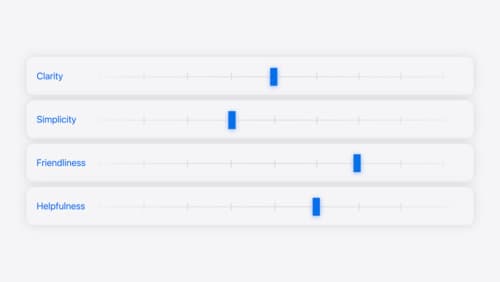
Add personality to your app through UX writing
Every app has a personality that comes across in what you say — and how you say it. Learn how to define your app’s voice and modulate your tone for every situation, from celebratory notifications to error messages. We’ll help you get specific about your app’s purpose and audience and practice writing in different tones.

What’s new in App Store Connect
Explore new features for discovery, testing, and marketing. Find out how to nominate your apps for featuring on the App Store, share exciting moments (like a version launch) with marketing assets generated for you, deep link to specific content in your app from custom product pages, use the latest enhancements to TestFlight, and more.

Discover area mode for Object Capture
Discover how area mode for Object Capture enables new 3D capture possibilities on iOS by extending the functionality of Object Capture to support capture and reconstruction of an area. Learn how to optimize the quality of iOS captures using the new macOS sample app for reconstruction, and find out how to view the final results with Quick Look on Apple Vision Pro, iPhone, iPad or Mac. Learn about improvements to 3D reconstruction, including a new API that allows you to create your own custom image processing pipelines.
