Should you surprise your users
Asked on 2024-07-31
1 search
Surprising users is generally not recommended, especially in the context of app development and user experience design. According to the session Build immersive web experiences with WebXR, it is important to prevent disorienting users with sudden experiences. For example, WebXR experiences require user interaction to start a session, ensuring that users are not surprised or disoriented by an unexpected immersive experience.
Additionally, in the session Enhanced suggestions for your journaling app, it is emphasized that users should be in control of what they share with your application. This control helps avoid surprising users with unexpected content or actions.
In summary, maintaining user control and avoiding unexpected actions are key principles to ensure a positive user experience.
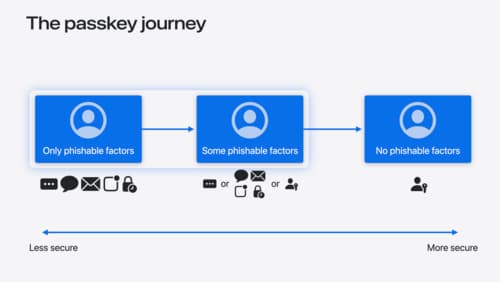
Streamline sign-in with passkey upgrades and credential managers
Learn how to automatically upgrade existing, password-based accounts to use passkeys. We’ll share why and how to improve account security and ease of sign-in, information about new features available for credential manager apps, and how to make your app information shine in the new Passwords app.

Get started with HealthKit in visionOS
Discover how to use HealthKit to create experiences that take full advantage of the spatial canvas. Learn the capabilities of HealthKit on the platform, find out how to bring an existing iPadOS app to visionOS, and explore the special considerations governing HealthKit during a Guest User session. You’ll also learn ways to use SwiftUI, Swift Charts, and Swift concurrency to craft innovative experiences with HealthKit.

Bring your app’s core features to users with App Intents
Learn the principles of the App Intents framework, like intents, entities, and queries, and how you can harness them to expose your app’s most important functionality right where people need it most. Find out how to build deep integration between your app and the many system features built on top of App Intents, including Siri, controls and widgets, Apple Pencil, Shortcuts, the Action button, and more. Get tips on how to build your App Intents integrations efficiently to create the best experiences in every surface while still sharing code and core functionality.
