what is binary code in Xcode build process
Asked on 2024-07-31
1 search
Binary code in the Xcode build process refers to the compiled version of a module that the Swift compiler generates. When the Swift compiler encounters a module, such as SwiftUI, it may need to build a binary version of that module. This process happens implicitly, meaning it occurs automatically without explicit instructions from the developer. This binary version is then used by other modules that depend on it.
In Xcode 16, the process of building these modules has been improved with the introduction of explicitly built modules. This new approach coordinates with the compilers to discover and build modules explicitly, rather than implicitly. The build system now splits the compilation of each source file into three separate phases: scanning, building modules, and finally building the original code. This change helps to reduce build times and improve parallelism in the build process.
For more details, you can refer to the session Demystify explicitly built modules (05:55).

What’s new in Swift
Join us for an update on Swift. We’ll briefly go through a history of Swift over the past decade, and show you how the community has grown through workgroups, expanded the package ecosystem, and increased platform support. We’ll introduce you to a new language mode that achieves data-race safety by default, and a language subset that lets you run Swift on highly constrained systems. We’ll also explore some language updates including noncopyable types, typed throws, and improved C++ interoperability.
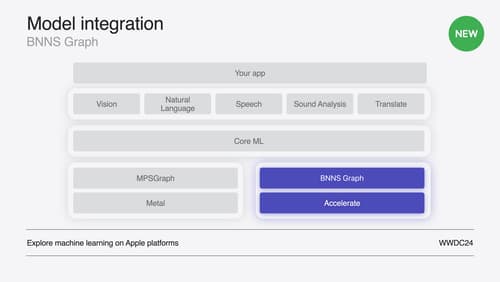
Support real-time ML inference on the CPU
Discover how you can use BNNSGraph to accelerate the execution of your machine learning model on the CPU. We will show you how to use BNNSGraph to compile and execute a machine learning model on the CPU and share how it provides real-time guarantees such as no runtime memory allocation and single-threaded running for audio or signal processing models.

Platforms State of the Union
Discover the newest advancements on Apple platforms.
