photos
Asked on 2024-07-29
1 search
Relevant Sessions
- Build a great Lock Screen camera capture experience
- Keep colors consistent across captures
- Bring your app to Siri
- Optimize for the spatial web
- Build compelling spatial photo and video experiences
- Discover area mode for Object Capture
Key Points on Photos
-
Photokit and Lock Screen Capture:
- Photokit allows extensions to add captured photos and videos to the photo library even when the device is locked. It ensures privacy by only allowing access to photos and videos captured during the current session when the device is locked. (Build a great Lock Screen camera capture experience)
-
Color Consistency in Photos:
- The new constant color API helps maintain consistent lighting conditions in photos, which is crucial for product photography. This ensures that the colors in the photos are accurate and consistent, aiding in better customer satisfaction. (Keep colors consistent across captures)
-
Siri Integration with Photos:
- Apps can integrate with Siri to perform actions on photos, such as viewing, favoriting, and sharing. This is demonstrated with a gallery app that showcases both photos and videos. (Bring your app to Siri)
-
Spatial Photo and Video Experiences:
- The Photos app now supports filtering and presenting spatial photos and videos, enhancing the user experience with immersive views. (Build compelling spatial photo and video experiences)
-
Panorama Photos:
- Panorama photos can be viewed in an immersive full-scale view, providing a wraparound display experience. (Optimize for the spatial web)
-
Object Capture and Photo Masks:
- For object capture, providing masks for images can help in reconstructing the foreground accurately, especially in dynamic backgrounds. (Discover area mode for Object Capture)
Chapter Markers for Detailed Exploration
-
Build a great Lock Screen camera capture experience
- 0 = Introduction
- 99 = Great capture experiences
- 213 = Lifecycle of a capture extension
- 289 = Running on a locked device
- 648 = Capturing from the Lock Screen
- 1111 = Working with captures in your app
-
Keep colors consistent across captures
- 0 = Introduction
- 123 = What is color constancy?
- 462 = How Constant Color works
- 570 = Code examples and demos
- 1239 = Validation
-
Bring your app to Siri
- 0 = Introduction
- 104 = What's new with Siri
- 514 = Actions
- 938 = Personal context
-
Optimize for the spatial web
- 0 = Introduction
- 104 = Interaction
- 514 = Media content
- 1033 = Inspect and debug
-
Build compelling spatial photo and video experiences
- 0 = Introduction
- 67 = Types of stereoscopic experiences
- 253 = Tour of the new APIs
- 794 = Deep dive into spatial media formats
-
Discover area mode for Object Capture
- 0 = Introduction
- 161 = iOS API
- 264 = macOS sample
- 383 = Data Loading API

Build a great Lock Screen camera capture experience
Find out how the LockedCameraCapture API can help you bring your capture application’s most useful information directly to the Lock Screen. Examine the API’s features and functionality, learn how to get started creating a capture extension, and find out how that extension behaves when the device is locked.
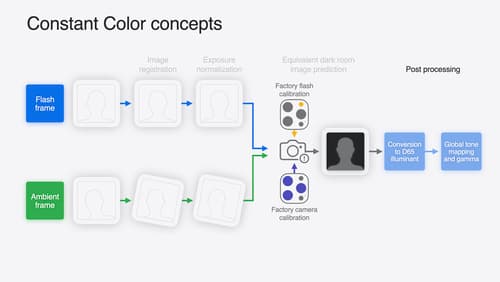
Keep colors consistent across captures
Meet the Constant Color API and find out how it can help people use your app to determine precise colors. You’ll learn how to adopt the API, explore its scientific and marketing potential, and discover best practices for making the most of the technology.

Bring your app to Siri
Learn how to use App Intents to expose your app’s functionality to Siri. Understand which intents are already available for your use, and how to create custom intents to integrate actions from your app into the system. We’ll also cover what metadata to provide, making your entities searchable via Spotlight, annotating onscreen references, and much more.
