What is PhotoKit
Asked on 2024-07-31
1 search
PhotoKit is a framework that allows your app to interact with the photo and video assets on a user's device. It provides functionalities to add captured photos and videos to the photo library, even when the device is locked. PhotoKit is designed to protect the privacy of the photos and videos in the photo library, ensuring that only the assets captured during the current session are accessible when the device is locked. It also supports granular levels of photo library access, such as write-only access and limited library support, allowing users to select specific photos to share with your app.
For more details, you can refer to the session Build a great Lock Screen camera capture experience.

Build a great Lock Screen camera capture experience
Find out how the LockedCameraCapture API can help you bring your capture application’s most useful information directly to the Lock Screen. Examine the API’s features and functionality, learn how to get started creating a capture extension, and find out how that extension behaves when the device is locked.
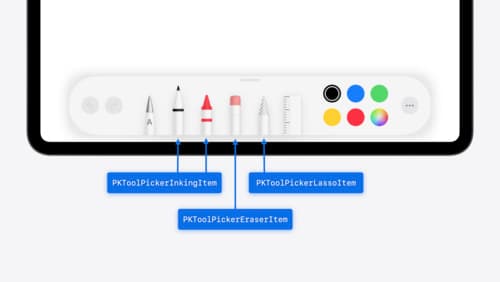
Squeeze the most out of Apple Pencil
New in iOS 18, iPadOS 18, and visionOS 2, the PencilKit tool picker gains the ability to have completely custom tools, with custom attributes. Learn how to express your custom drawing experience in the tool picker using the same great tool picking experience available across the system. Discover how to access the new features of the Apple Pencil Pro, including roll angle, the squeeze gesture, and haptic feedback.

What’s new in privacy
At Apple, we believe privacy is a fundamental human right. Learn about new and improved permission flows and other features that manage data in a privacy-preserving way, so that you can focus on creating great app experiences.
