What is the coolest session to watch?
Asked on 2024-07-31
1 search
Choosing the "coolest" session to watch can be subjective and depends on your interests. However, based on the provided context, here are a few standout sessions that you might find particularly engaging:
-
Enhance the immersion of media viewing in custom environments:
- This session dives into creating immersive media playback experiences using AVKit and Reality Composer Pro. It covers custom docking, media reflections, and grounding the experience with virtual environment probes. If you're interested in enhancing media experiences, this session is a must-watch.
- Enhance the immersion of media viewing in custom environments (00:00:56)
-
Design Live Activities for Apple Watch:
- This session explores how to bring live activities to Apple Watch, building on features like the smart stack and dynamic island. It's great for those interested in creating contextually intelligent experiences on Apple Watch.
- Design Live Activities for Apple Watch (00:01:08)
-
Optimize your 3D assets for spatial computing:
- This session is perfect for developers working with 3D content, especially for Apple Vision Pro. It covers optimizing 3D assets, including polygon count, texture memory, and materials.
- Optimize your 3D assets for spatial computing (00:01:05)
-
Enhance your spatial computing app with RealityKit audio:
- This session focuses on making spatial computing apps more immersive with RealityKit audio, including spatial audio, reverb, and ambient audio. It's ideal for those looking to enhance the audio experience in their apps.
- Enhance your spatial computing app with RealityKit audio (00:00:59)
-
Design interactive experiences for visionOS:
- This session provides design considerations for creating interactive experiences on Apple Vision Pro, including setting the stage, using interactions, and designing for everyone. It's great for those interested in storytelling and interactive design.
- Design interactive experiences for visionOS (00:01:21)
Each of these sessions offers unique insights and practical knowledge that can help you create more engaging and immersive experiences on Apple's platforms.
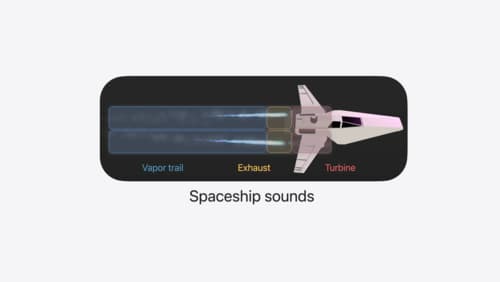
Enhance your spatial computing app with RealityKit audio
Elevate your spatial computing experience using RealityKit audio. Discover how spatial audio can make your 3D immersive experiences come to life. From ambient audio, reverb, to real-time procedural audio that can add character to your 3D content, learn how RealityKit audio APIs can help make your app more engaging.

Optimize your 3D assets for spatial computing
Dive into an end-to-end workflow for optimized 3D asset creation. Discover best practices for optimizing meshes, materials, and textures in your digital content creation tool. Learn how to harness shader graph, baking, and material instances to enhance your 3D scene while optimizing performance. Take advantage of native tools to work more effectively with your assets and improve your app’s performance.

What’s new in location authorization
Location authorization is turning 2.0. Learn about new recommendations and techniques to get the authorization you need, and a new system of diagnostics that can let you know when an authorization goal can’t be met.
