charts
Asked on 2024-07-31
2 searches
Swift Charts at WWDC 2024
Apple introduced several new features and improvements for Swift Charts at WWDC 2024, focusing on making data visualizations more accessible, efficient, and customizable. Here are the key highlights:
Sessions Mentioned
Key Features and Improvements
-
Function Plots:
- Swift Charts now supports plotting mathematical functions, including line plots and area plots.
- You can customize the appearance of these plots using modifiers, similar to SwiftUI.
- Supports plotting parametric functions and piecewise functions.
- Example: Visualizing the area under a curve or between two functions.
-
Vectorized Plots:
- New vectorized plot APIs for handling larger datasets more efficiently.
- Suitable for extensive data visualizations like scatterplots and heat maps.
- Example: Visualizing solar panel installations with customized size and color based on data attributes.
-
Accessibility:
- Swift Charts ensures that data visualizations are accessible by default, including support for VoiceOver.
-
Performance Enhancements:
- Vectorized plots can process entire collections in parallel, improving performance.
- Best practices include grouping data by style and avoiding unnecessary computations during rendering.
Chapter Markers for "Swift Charts: Vectorized and function plots"
Additional Context from "What’s new in SwiftUI"
- Swift Charts integration with SwiftUI makes it easy to draw beautiful graphs and track various metrics.
- Example: Using Swift Charts to graph attendance and other dynamic data in a SwiftUI app.
For more detailed information, you can watch the full session on Swift Charts: Vectorized and function plots.

Swift Charts: Vectorized and function plots
The plot thickens! Learn how to render beautiful charts representing math functions and extensive datasets using function and vectorized plots in your app. Whether you’re looking to display functions common in aerodynamics, magnetism, and higher order field theory, or create large interactive heat maps, Swift Charts has you covered.

What’s new in SwiftUI
Learn how you can use SwiftUI to build great apps for any Apple platform. Explore a fresh new look and feel for tabs and documents on iPadOS. Improve your window management with new windowing APIs, and gain more control over immersive spaces and volumes in your visionOS apps. We’ll also take you through other exciting refinements that help you make expressive charts, customize and layout text, and so much more.
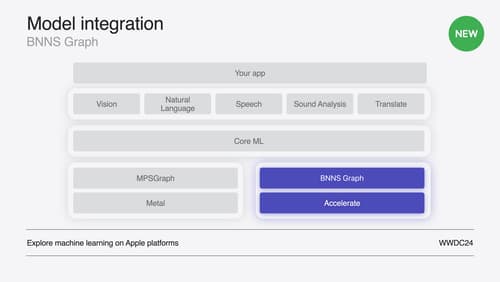
Support real-time ML inference on the CPU
Discover how you can use BNNSGraph to accelerate the execution of your machine learning model on the CPU. We will show you how to use BNNSGraph to compile and execute a machine learning model on the CPU and share how it provides real-time guarantees such as no runtime memory allocation and single-threaded running for audio or signal processing models.
