how do you build a pass for Wallet?
Asked on 2024-07-31
1 search
To build a pass for Wallet, you need to follow these steps:
-
Create a PKPass Bundle: This bundle includes a pass JSON file, which contains the bulk of the pass content, along with an icon, logo, and background image.
-
Include Required Assets: For the new ticketing updates, you should also include an artwork asset and a secondary logo. The artwork asset ensures compatibility with previous OS versions, while the background asset provides a consistent background across all OS versions.
-
Add Semantic Tags: The pass JSON must provide a set of required semantically tagged information. Semantic tags are machine-readable metadata that help the system better understand the data provided in the pass.
-
Specify Preferred Style: In the pass JSON, specify whether you want passes rendered with the new style by adding the preferred style.
-
Sign with NFC Entitlement: Ensure your pass is signed with the NFC entitlement to allow ticket holders to use their passes for contactless entry.
-
Live Activity Integration: With the changes to the pass JSON, your pass will also start a live activity on iPhone and Apple Watch when the pass is deemed most relevant. This live activity will display primary seating and entry information directly on the lock screen or smart stack.
For more detailed information, you can refer to the session What’s new in Wallet and Apple Pay.
Relevant Sessions

What’s new in privacy
At Apple, we believe privacy is a fundamental human right. Learn about new and improved permission flows and other features that manage data in a privacy-preserving way, so that you can focus on creating great app experiences.
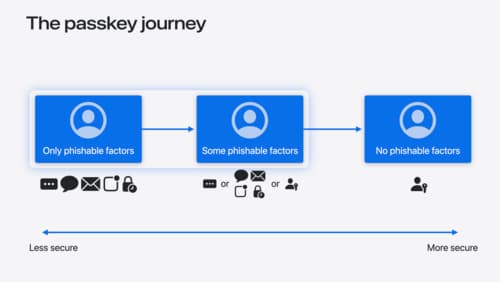
Streamline sign-in with passkey upgrades and credential managers
Learn how to automatically upgrade existing, password-based accounts to use passkeys. We’ll share why and how to improve account security and ease of sign-in, information about new features available for credential manager apps, and how to make your app information shine in the new Passwords app.

What’s new in Wallet and Apple Pay
Take passes and payments to the next level with new enhancements to Wallet and Apple Pay. Make your event tickets shine with rich pass designs in Wallet, and bring great Apple Pay experiences to even more people with third-party browser support. We’ll also look at how to disburse funds with Apple Pay on the Web and highlight new API changes that help you integrate Apple Pay into even more purchasing flows.
