How do I play ambisonics audio?
Asked on 2024-07-29
1 search
To play ambisonics audio in your app, you can use RealityKit audio as demonstrated in the session Enhance your spatial computing app with RealityKit audio. Here are some key points to consider:
-
Spatial Audio Sources: RealityKit supports spatial audio sources with six degrees of freedom, meaning the audio's level and tonality update as you or the audio source moves or rotates. This includes physically based distance attenuation and real-time reverb from your surroundings.
-
Mono Channel Recommendation: It is recommended to author your audio files in mono to avoid unexpected mix-down artifacts during spatial rendering.
-
Channel Layout: For multi-channel audio files, ensure the channel layout is written into the file. RealityKit can handle layouts like Quadriphonic, which spreads channels equidistantly around the listener.
-
Loading Strategy: You can set the loading strategy to stream or preload. Streaming reduces memory usage but may incur additional latency, which is suitable for large ambient files.
-
Ambient Audio Component: Use the ambient audio component for music playback, which is rendered with three degrees of freedom (source and head rotations are observed, but translation is not).
For more detailed steps and examples, you can refer to the session Enhance your spatial computing app with RealityKit audio.

Design interactive experiences for visionOS
Learn how you can design a compelling interactive narrative experience for Apple Vision Pro from the designers of Encounter Dinosaurs. Discover how these types of experiences differ from existing apps, media, and games, and explore how to design narratives that bring audiences into new worlds. Find out how you can create stories that adapt to any space and size, provide multiple levels of interaction to make them accessible to all, and use animation, spatial audio, and custom gestures to further immerse people in your experience.
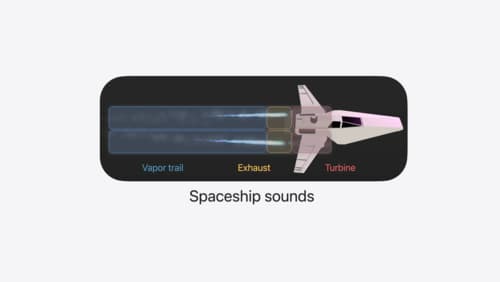
Enhance your spatial computing app with RealityKit audio
Elevate your spatial computing experience using RealityKit audio. Discover how spatial audio can make your 3D immersive experiences come to life. From ambient audio, reverb, to real-time procedural audio that can add character to your 3D content, learn how RealityKit audio APIs can help make your app more engaging.
