whats new for consumer in iPad
Asked on 2024-08-01
1 search
For consumers, there are several new features and enhancements in iPadOS that were highlighted at WWDC:
-
Multi-App Mode: iPadOS 17.6 introduces multi-app mode, allowing users to run secondary apps such as notepads, spreadsheets, assistive apps, coding apps, and the new calculator app for iPad. This feature is particularly useful for educational settings, with configurations available for assessment mode and MDM to customize the calculator app for standardized exams (What’s new in device management).
-
Apple Pencil Pro Enhancements: iPadOS 17.5 and iPadOS 18 bring significant updates for Apple Pencil Pro. These include a squeeze gesture to quickly switch tools or show the picker, updates to feedback generators, and new APIs for integrating drawing experiences with Apple Pencil Pro. The PK tool picker now allows for defining available tools and integrating them with custom drawing canvases (What’s new in UIKit).
-
Calculator App: The new calculator app for iPad includes features like math notes, which can solve handwritten math problems and clean up illegible handwriting. This app is designed to be customizable for classroom use (18 things from WWDC24).
These updates enhance the functionality and user experience of the iPad, making it more versatile for both educational and creative uses.
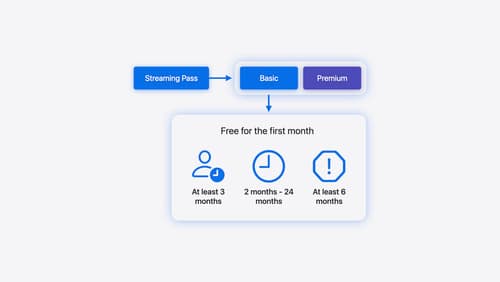
Implement App Store Offers
Learn how to engage customers with App Store Offers using App Store Connect, as well as the latest StoreKit features and APIs. Discover how you can set up win-back offers (a new way to re-engage previous subscribers) and generate offer codes for Mac apps. And find out how to test offers in sandbox and Xcode to make sure they work smoothly.

What’s new in device management
Learn about the latest management capabilities for iOS, iPadOS, macOS, and visionOS, then discover the latest changes to Apple Business Manager and Apple School Manager. We’ll also share updates to Activation Lock, SoftwareUpdate, and Safari management.

18 things from WWDC24
Here’s your guide to the big announcements from this year’s Worldwide Developers Conference.
