Package a metal renderer in a swift package?
Asked on 2024-07-29
1 search
To package a Metal renderer in a Swift package, you can follow these general steps:
-
Create a Swift Package: Use Xcode or the Swift Package Manager (SPM) to create a new Swift package.
-
Add Metal Shaders: Write your Metal shaders in
.metalfiles. These shaders will be compiled and used by your Metal renderer. -
Integrate Metal Shaders in Swift: Use the Metal API to load and compile your shaders within your Swift code. You can instantiate shaders in SwiftUI by calling a function with its name on the shader library, as shown in the session Create custom visual effects with SwiftUI.
-
Use Metal Shader Converter: Utilize the Metal Shader Converter to convert your shaders if they are written in other shading languages. This tool supports all shader stages and can be invoked from the command line or by linking against its dynamic library. For more details, refer to the session Port advanced games to Apple platforms.
-
Compile and Test: Ensure your Swift package compiles correctly and test it to verify that the Metal renderer works as expected.
For a practical example of how to port an advanced renderer using Metal, you can check out the gameporting example project mentioned in the session Port advanced games to Apple platforms.
Relevant Sessions:
These sessions provide detailed insights into using Metal shaders and integrating them into your projects.

Create custom visual effects with SwiftUI
Discover how to create stunning visual effects in SwiftUI. Learn to build unique scroll effects, rich color treatments, and custom transitions. We’ll also explore advanced graphic effects using Metal shaders and custom text rendering.
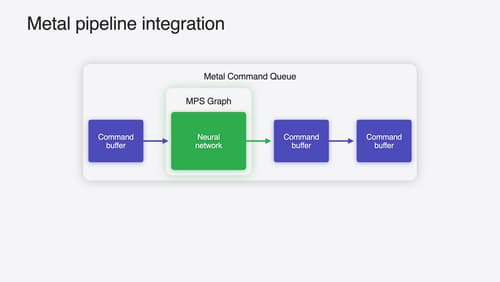
Accelerate machine learning with Metal
Learn how to accelerate your machine learning transformer models with new features in Metal Performance Shaders Graph. We’ll also cover how to improve your model’s compute bandwidth and quality, and visualize it in the all new MPSGraph viewer.

Bring your iOS or iPadOS game to visionOS
Discover how to transform your iOS or iPadOS game into a uniquely visionOS experience. Increase the immersion (and fun factor!) with a 3D frame or an immersive background. And invite players further into your world by adding depth to the window with stereoscopy or head tracking.
