read piped data into cli application as an array of UInt8
Asked on 2024-08-01
1 search
To read piped data into a CLI application as an array of UInt8, you can use Swift's FileHandle to read from the standard input. Here's a simple example:
import Foundation
// Read data from standard input
let inputData = FileHandle.standardInput.readDataToEndOfFile()
// Convert data to an array of UInt8
let byteArray = [UInt8](inputData)
// Print the byte array
print(byteArray)
This code reads all the data from the standard input until EOF and converts it into an array of UInt8. You can then process this array as needed in your application.
For more advanced use cases, such as real-time processing or working with audio data, you might want to look into the BNNS Graph API, which was discussed in the Support real-time ML inference on the CPU session at WWDC 2024. This session covers how to handle real-time data processing efficiently, which might be relevant depending on your specific requirements.

What’s new in Xcode 16
Discover the latest productivity and performance improvements in Xcode 16. Learn about enhancements to code completion, diagnostics, and Xcode Previews. Find out more about updates in builds and explore improvements in debugging and Instruments.
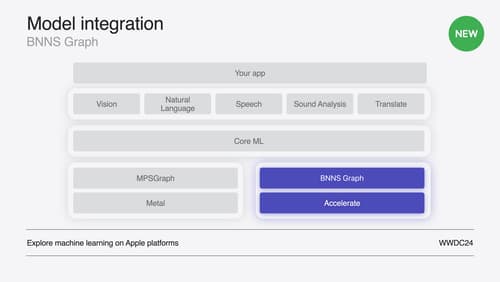
Support real-time ML inference on the CPU
Discover how you can use BNNSGraph to accelerate the execution of your machine learning model on the CPU. We will show you how to use BNNSGraph to compile and execute a machine learning model on the CPU and share how it provides real-time guarantees such as no runtime memory allocation and single-threaded running for audio or signal processing models.
