windows on m1
Asked on 2024-08-01
1 search
Apple has introduced several new features and improvements for working with windows on macOS, particularly with the M1 chip. Here are some highlights from the WWDC sessions:
-
Customizing Window Styles and Behaviors:
- You can now tailor the style and behavior of windows on macOS using new SwiftUI APIs. For example, you can use the plain window style to remove the default window chrome and give it a floating window level (What’s new in SwiftUI).
- There are new scene types like utility windows, and you can use the default window placement API to place windows precisely on the screen (Tailor macOS windows with SwiftUI).
-
Window Tiling:
- macOS Sequoia introduces window tiling, which makes it fast to move windows into common arrangements. You can tile windows to fill half or a quarter of the screen and easily revert them to their original size (What’s new in AppKit).
-
Window Placement and Sizing:
- You can control the initial placement and size of windows programmatically using the default window placement modifier. This allows for more precise control over how windows are displayed when they are first opened (Work with windows in SwiftUI).
- The default size of windows can be adjusted using the default size modifier, which is useful when the size depends on the screen size or other windows (Work with windows in SwiftUI).
-
Platform-Specific Enhancements:
- Windows can take advantage of platform-specific features. For example, on VisionOS, a window can contain 3D content by using a volumetric window style (Work with windows in SwiftUI).
For more detailed information, you can watch the following sessions:
- What’s new in SwiftUI
- Tailor macOS windows with SwiftUI
- Work with windows in SwiftUI
- What’s new in AppKit
These sessions provide comprehensive insights into the new capabilities and how to implement them in your macOS applications.
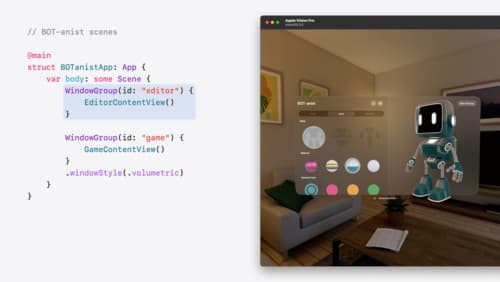
Work with windows in SwiftUI
Learn how to create great single and multi-window apps in visionOS, macOS, and iPadOS. Discover tools that let you programmatically open and close windows, adjust position and size, and even replace one window with another. We’ll also explore design principles for windows that help people use your app within their workflows.

Tailor macOS windows with SwiftUI
Make your windows feel tailor-made for macOS. Fine-tune your app’s windows for focused purposes, ease of use, and to express functionality. Use SwiftUI to style window toolbars and backgrounds. Arrange your windows with precision, and make smart decisions about restoration and minimization.

What’s new in SwiftUI
Learn how you can use SwiftUI to build great apps for any Apple platform. Explore a fresh new look and feel for tabs and documents on iPadOS. Improve your window management with new windowing APIs, and gain more control over immersive spaces and volumes in your visionOS apps. We’ll also take you through other exciting refinements that help you make expressive charts, customize and layout text, and so much more.
