How do I make a Portal in RealityKit?
Asked on 2024-08-01
1 search
To create a portal in RealityKit, you can follow the steps outlined in the session "Discover RealityKit APIs for iOS, macOS and visionOS" from WWDC 2024. Here is a summary of the process:
-
Set Up the Portal Component:
- First, you need to set up the portal component. You can enable portal crossing by setting the crossing mode to a plane. This plane should coincide with the portal geometry itself. For example, in the session, the plane that coincides with the portal is a positive z plane.
-
Enable Portal Crossing:
- You can enable portal crossing to allow objects to smoothly cross the portal surface. This is done by setting the crossing mode when creating the portal component. You can set the mode to a plane to enable crossing or set it to disabled to disable crossing.
-
Define Clipping Plane:
- In addition to portal crossing, you can define a clipping plane for the portal. This helps in masking the entities that are inside the portal geometry.
For a detailed walkthrough, you can refer to the session Discover RealityKit APIs for iOS, macOS and visionOS (20:17).
Relevant Sessions
- Discover RealityKit APIs for iOS, macOS and visionOS
- Enhance your spatial computing app with RealityKit audio
These sessions provide comprehensive insights into using RealityKit for creating immersive spatial computing apps, including the use of portals.
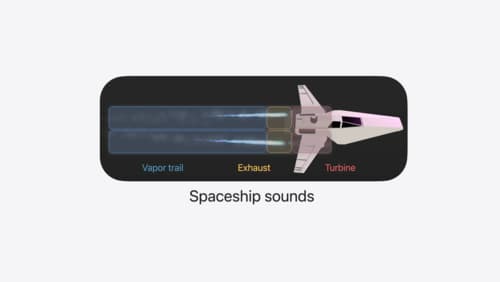
Enhance your spatial computing app with RealityKit audio
Elevate your spatial computing experience using RealityKit audio. Discover how spatial audio can make your 3D immersive experiences come to life. From ambient audio, reverb, to real-time procedural audio that can add character to your 3D content, learn how RealityKit audio APIs can help make your app more engaging.

Build a spatial drawing app with RealityKit
Harness the power of RealityKit through the process of building a spatial drawing app. As you create an eye-catching spatial experience that integrates RealityKit with ARKit and SwiftUI, you’ll explore how resources work in RealityKit and how to use features like low-level mesh and texture APIs to achieve fast updates of the users’ brush strokes.

Discover RealityKit APIs for iOS, macOS and visionOS
Learn how new cross-platform APIs in RealityKit can help you build immersive apps for iOS, macOS, and visionOS. Check out the new hover effects, lights and shadows, and portal crossing features, and view them in action through real examples.
