How do I run tensor flow on my iPad?
Asked on 2024-08-01
1 search
To run TensorFlow on your iPad, you can follow these steps:
-
Training and Preparing the Model:
- Train your model using TensorFlow on a Mac, leveraging Apple Silicon's hardware acceleration and unified memory architecture. This can be done using the Metal backend for efficient training. For more details, you can refer to the Train your machine learning and AI models on Apple GPUs session.
-
Converting the Model:
- Once your model is trained, convert it into the Core ML format using Core ML tools. This step is crucial for optimizing the model for execution on Apple devices. You can learn more about this process in the Explore machine learning on Apple platforms session.
-
Deploying the Model:
- After converting the model, integrate it into your iOS application. Core ML will handle the hardware-accelerated execution across the CPU, GPU, and Neural Engine on your iPad. This integration process is detailed in the Platforms State of the Union session.
-
Running the Model on iPad:
- Build your iOS app and set your iPad as the deployment target. Ensure that the model is properly loaded and executed within your app using the Core ML framework. For a practical example, you can refer to the Train your machine learning and AI models on Apple GPUs session, which demonstrates deploying a model on an iPad.
By following these steps, you can effectively run TensorFlow models on your iPad, leveraging the powerful capabilities of Apple Silicon and Core ML for optimized performance.
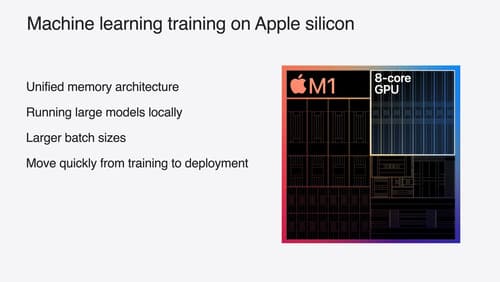
Train your machine learning and AI models on Apple GPUs
Learn how to train your models on Apple Silicon with Metal for PyTorch, JAX and TensorFlow. Take advantage of new attention operations and quantization support for improved transformer model performance on your devices.

Explore machine learning on Apple platforms
Get started with an overview of machine learning frameworks on Apple platforms. Whether you’re implementing your first ML model, or an ML expert, we’ll offer guidance to help you select the right framework for your app’s needs.

Bring your machine learning and AI models to Apple silicon
Learn how to optimize your machine learning and AI models to leverage the power of Apple silicon. Review model conversion workflows to prepare your models for on-device deployment. Understand model compression techniques that are compatible with Apple silicon, and at what stages in your model deployment workflow you can apply them. We’ll also explore the tradeoffs between storage size, latency, power usage and accuracy.
