How do i clear system storage
Asked on 2024-08-01
1 search
To clear system storage, you might be interested in the "reset datastore" function mentioned in the session on TipKit. This function clears the local datastore as well as the CloudKit records for all of your tips. This can be useful if you need to free up space or reset the state of your app's tips.
For more details, you can refer to the session Customize feature discovery with TipKit at the timestamp 12:14.
Here is the list of sessions mentioned in the context:
- Track model changes with SwiftData history
- Customize feature discovery with TipKit
- What’s new in device management
- Extend your app’s controls across the system
- Create a custom data store with SwiftData

Track model changes with SwiftData history
Reveal the history of your model’s changes with SwiftData! Use the history API to understand when data store changes occurred, and learn how to use this information to build features like remote server sync and out-of-process change handing in your app. We’ll also cover how you can build support for the history API into a custom data store.

Extend your app’s controls across the system
Bring your app’s controls to Control Center, the Lock Screen, and beyond. Learn how you can use WidgetKit to extend your app’s controls to the system experience. We’ll cover how you can to build a control, tailor its appearance, and make it configurable.
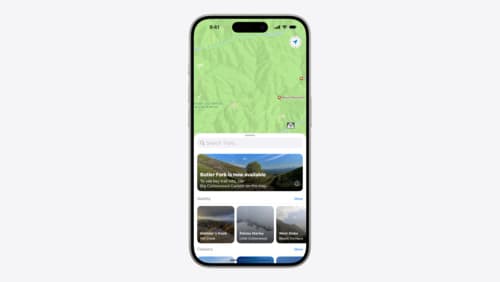
Customize feature discovery with TipKit
Focused on feature discovery, the TipKit framework makes it easy to display tips in your app. Now you can group tips so features are discovered in the ideal order, make tips reusable with custom tip identifiers, match the look and feel to your app, and sync tips using CloudKit. Learn how you can use the latest advances in TipKit to help people discover everything your app has to offer.
