How to program an apple vision?
Asked on 2024-08-01
1 search
To program for Apple Vision Pro, you can follow several steps and utilize various resources provided by Apple. Here are some key points and sessions that can help you get started:
-
Getting Started with VisionOS:
- Platforms State of the Union: This session provides an overview of the new features in VisionOS and how developers have been building spatial apps. You can start by recompiling your iOS or iPadOS apps to run on VisionOS and then extend them for spatial computing.
-
Designing for VisionOS:
- Design great visionOS apps: This session covers best practices for designing apps for VisionOS, including using Apple's human interface guidelines and design resources like Figma and Sketch kits.
-
Game Development:
- Explore game input in visionOS: This session discusses the different types of game inputs, including gestures and physical controllers, and how to design game input for VisionOS.
- Bring your iOS or iPadOS game to visionOS: This session explains how to convert your existing iOS or iPadOS game to a native VisionOS app, including rendering techniques and enhancing the game for spatial computing.
-
Health and Wellness Apps:
- Get started with HealthKit in visionOS: This session shows how to integrate HealthKit into your VisionOS app and create immersive health experiences.
-
Web Development:
- Optimize for the spatial web: This session covers how to inspect and debug web content on VisionOS, including using Web Inspector and developing WebXR experiences.
-
Interactive Experiences:
- Design interactive experiences for visionOS: This session provides design considerations for creating interactive experiences on VisionOS, including setting the stage, using interactions, and designing for inclusivity.
By following these sessions and utilizing the provided resources, you can start developing and optimizing your apps for Apple Vision Pro and VisionOS.
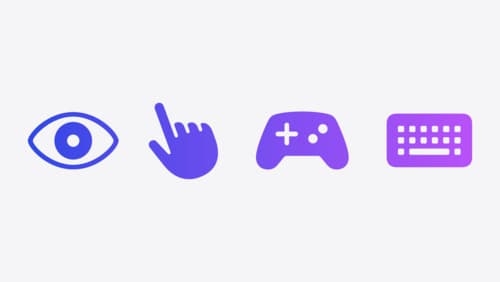
Explore game input in visionOS
Discover how to design and implement great input for your game in visionOS. Learn how system gestures let you provide frictionless ways for players to interact with your games. And explore best practices for supporting custom gestures and game controllers.

Design great visionOS apps
Find out how to create compelling spatial computing apps by embracing immersion, designing for eyes and hands, and taking advantage of depth, scale, and space. We’ll share several examples of great visionOS apps and explore how their designers approached creating new experiences for the platform.

Get started with HealthKit in visionOS
Discover how to use HealthKit to create experiences that take full advantage of the spatial canvas. Learn the capabilities of HealthKit on the platform, find out how to bring an existing iPadOS app to visionOS, and explore the special considerations governing HealthKit during a Guest User session. You’ll also learn ways to use SwiftUI, Swift Charts, and Swift concurrency to craft innovative experiences with HealthKit.
