How do we get editors choice in the App Store
Asked on 2024-07-29
1 search
To get an Editor's Choice feature in the App Store, you can use the "featuring nominations" feature in App Store Connect. Here’s a step-by-step guide based on the information provided:
-
Create a Featuring Nomination:
- Go to the nominations link in the left-hand navigation of the App Store Connect page.
- You will see the nominations dashboard where you can manage all your nominations and create new ones.
- Click the "Get Started" button to create a new nomination. You can either upload a spreadsheet for bulk nominations or create them one at a time.
-
Provide Details:
- When creating a nomination, you will need to provide important details about the feature or content you are introducing.
- Add an expected published date for when the change will make it to the App Store. This can be a tentative or finalized release date.
- Review the draft nomination and add any additional relevant details. Many fields will be pre-populated with data from your app.
-
Highlight Values and Story:
- Include details about the values you live by and the story of how you create your app, such as promoting inclusivity or accessibility. These details are considered by the editorial team when reviewing your submission.
-
Submit for Review:
- Once you have filled in all the necessary details, click the "Submit Nomination" button at the top right of the page.
- Confirm the creation of the nomination. The editorial team will then review your submission and consider it for featuring on the App Store.
-
Notification and Marketing Assets:
- If your app gets featured, you will receive a notification. You can then generate special marketing assets to celebrate and promote this achievement.
For more detailed information, you can refer to the session What’s new in App Store Connect (00:54).
Relevant Sessions

What’s new in App Store Connect
Explore new features for discovery, testing, and marketing. Find out how to nominate your apps for featuring on the App Store, share exciting moments (like a version launch) with marketing assets generated for you, deep link to specific content in your app from custom product pages, use the latest enhancements to TestFlight, and more.
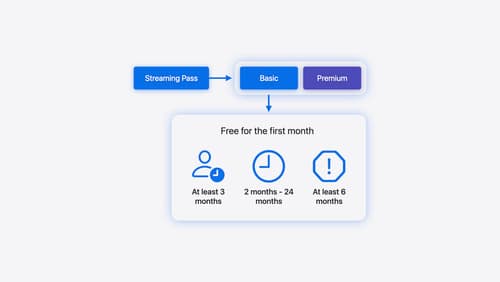
Implement App Store Offers
Learn how to engage customers with App Store Offers using App Store Connect, as well as the latest StoreKit features and APIs. Discover how you can set up win-back offers (a new way to re-engage previous subscribers) and generate offer codes for Mac apps. And find out how to test offers in sandbox and Xcode to make sure they work smoothly.

Bring your app’s core features to users with App Intents
Learn the principles of the App Intents framework, like intents, entities, and queries, and how you can harness them to expose your app’s most important functionality right where people need it most. Find out how to build deep integration between your app and the many system features built on top of App Intents, including Siri, controls and widgets, Apple Pencil, Shortcuts, the Action button, and more. Get tips on how to build your App Intents integrations efficiently to create the best experiences in every surface while still sharing code and core functionality.
