why is object tracking beneficial?
Asked on 2024-08-02
1 search
Object tracking is beneficial for several reasons, as highlighted in various sessions from WWDC:
-
Enhanced User Experience: Object tracking allows for the precise placement of virtual content on real-world items, which can significantly enhance user experiences in applications such as education, repair, and entertainment. For example, an educational app can exhibit 3D visualizations while a person observes certain instruments (Create enhanced spatial computing experiences with ARKit).
-
Efficiency in Complex Environments: In enterprise settings, object tracking can be used to track a wide variety of tools and parts, allowing technicians to follow guided instructions on replacing parts on a machine. This can improve efficiency and accuracy in complex repair environments (Introducing enterprise APIs for visionOS).
-
Intelligent Subject Tracking: Advanced algorithms and machine learning enable intelligent subject tracking, which can analyze a scene in real-time to identify and track the most relevant subjects. This is particularly useful in video production, where it can automatically focus on the most important subjects without manual intervention (What’s new in DockKit).
-
Customization and Optimization: The ability to adjust parameters such as the maximum number of objects tracked, tracking rate, and detection rate allows for customization and optimization to suit specific use cases. This ensures that the tracking system can be tailored to meet the needs of different applications while maintaining system health (Introducing enterprise APIs for visionOS).
-
Integration with ARKit: Object tracking in ARKit allows developers to anchor virtual content to real-world objects by using reference objects. This integration makes it easier to create immersive and interactive AR experiences (Create enhanced spatial computing experiences with ARKit).
Overall, object tracking enhances the functionality and user experience of applications by providing precise, real-time tracking and interaction with real-world objects.

Introducing enterprise APIs for visionOS
Find out how you can use new enterprise APIs for visionOS to create spatial experiences that enhance employee and customer productivity on Apple Vision Pro.

Explore object tracking for visionOS
Find out how you can use object tracking to turn real-world objects into virtual anchors in your visionOS app. Learn how you can build spatial experiences with object tracking from start to finish. Find out how to create a reference object using machine learning in Create ML and attach content relative to your target object in Reality Composer Pro, RealityKit or ARKit APIs.
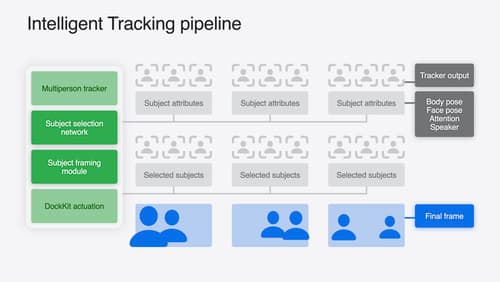
What’s new in DockKit
Discover how intelligent tracking in DockKit allows for smoother transitions between subjects. We will cover what intelligent tracking is, how it uses an ML model to select and track subjects, and how you can use it in your app.
