uicalendarview
Asked on 2024-08-02
2 searches
The UICalendarView is a new feature introduced in iOS 18 as part of UIKit. It provides a powerful and flexible way to display and interact with calendar data in your applications. This new view is designed to be highly customizable and integrates seamlessly with other UIKit components.
For more detailed information on UICalendarView and other new features in UIKit, you can refer to the session What’s new in UIKit at WWDC 2024. This session covers various enhancements and new APIs introduced in iOS 18, including UICalendarView.
Relevant Sessions
- What’s new in UIKit
- Enhance your UI animations and transitions
- Customize feature discovery with TipKit
These sessions provide a comprehensive overview of the new features and improvements in UIKit, including UICalendarView.

Meet the next generation of CarPlay architecture
Dive into the architecture for the next generation of CarPlay. Learn how your vehicle system works with iPhone to create a single cohesive experience that showcases the best of your car and iPhone. Learn how UI is rendered and composited, and explore ways to configure and customize a special experience for each vehicle model. This session is intended for automakers and system developers interested in the next generation of CarPlay.

Enhance your UI animations and transitions
Explore how to adopt the zoom transition in navigation and presentations to increase the sense of continuity in your app, and learn how to animate UIKit views with SwiftUI animations to make it easier to build animations that feel continuous.
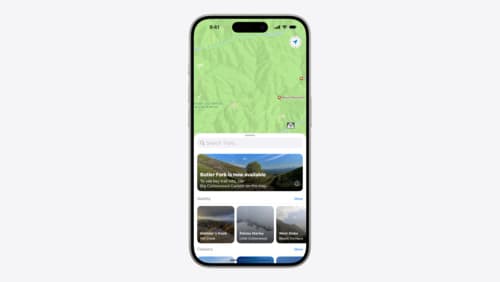
Customize feature discovery with TipKit
Focused on feature discovery, the TipKit framework makes it easy to display tips in your app. Now you can group tips so features are discovered in the ideal order, make tips reusable with custom tip identifiers, match the look and feel to your app, and sync tips using CloudKit. Learn how you can use the latest advances in TipKit to help people discover everything your app has to offer.
