What’s new in TextKit?
Asked on 2024-08-02
1 search
TextKit has seen several updates and enhancements across different sessions at WWDC 2024. Here are some of the key highlights:
-
Text Highlighting in UIKit:
- UIKit now supports a new text highlight feature. This is achieved by applying two new properties:
texthighlightstylefor the range of text that should be highlighted andtexthighlight color schemefor the color used to render the highlight. There are five predefined color schemes in addition to the default, which uses the tint color. - You can customize the available controls and layout of the formatting panel by setting a custom
UITextFormattingViewControllerConfigurationusingUITextView's new text formatting configuration property. - For more details, you can refer to the session What’s new in UIKit.
- UIKit now supports a new text highlight feature. This is achieved by applying two new properties:
-
Writing Tools Integration:
- Writing tools have been integrated into both UIKit and AppKit, providing advanced text editing experiences. This includes inline editing, proofreading, and composition support.
- New delegate methods and properties have been introduced to manage writing tool sessions, such as
isWritingToolsActiveand methods to handle the beginning and end of writing tool sessions. - For more details, you can refer to the session Get started with Writing Tools.
-
TextKit 2 Enhancements:
- TextKit 2 continues to improve text rendering and layout, ensuring that text in any of the user's preferred languages can render correctly in any app.
- For more details, you can refer to the session Build multilingual-ready apps.
-
Text Renderer API in macOS:
- A new text renderer API has been introduced in macOS, enabling a whole new level of visual effects and playful animations.
- For more details, you can refer to the session Platforms State of the Union.
These updates provide developers with more tools and flexibility to enhance text handling and rendering in their applications.

What’s new in AppKit
Discover the latest advances in Mac app development. Get an overview of the new features in macOS Sequoia, and how to adopt them in your app. Explore new ways to integrate your existing code with SwiftUI. Learn about the improvements made to numerous AppKit controls, like toolbars, menus, text input, and more.

Get started with Writing Tools
Learn how Writing Tools help users proofread, rewrite, and transform text in your app. Get the details on how Writing Tools interact with your app so users can refine what they have written in any text view. Understand how text is retrieved and processed, and how to support Writing Tools in custom text views.
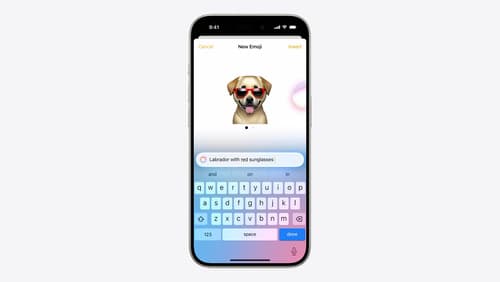
Bring expression to your app with Genmoji
Discover how to bring Genmoji to life in your app. We’ll go over how to render, store, and communicate text that includes Genmoji. If your app features a custom text engine, we’ll also cover techniques for adding support for Genmoji.
