What do you think about optionals?
Asked on 2024-08-02
1 search
Optionals in Swift are a powerful feature that allows you to handle the absence of a value. They are particularly useful in various contexts, including app intents and testing.
App Intents
In the context of app intents, optional parameters can enhance user experience by allowing actions to proceed even if some parameters are not set. For example, in the session Design App Intents for system experiences, it is mentioned that optional parameters allow your app intent to take action immediately, even if someone has not configured the parameter. This can be particularly useful for intents that can still perform a meaningful action without all parameters being set, such as opening a notes folder without specifying which folder, defaulting to the folders view instead.
Swift Testing
In the context of Swift testing, optionals are handled with care to ensure tests are meaningful and do not proceed with invalid states. For instance, the session Meet Swift Testing discusses using the require macro to safely unwrap optional values and stop the test if the value is nil. This ensures that tests do not continue with invalid data, making them more robust and reliable.
Summary
Optionals are a versatile feature in Swift that can improve both user experience in app intents and the reliability of tests. They allow for more flexible and resilient code by handling the absence of values gracefully.
Relevant Sessions
If you have more specific questions about optionals or their use in different contexts, feel free to ask!
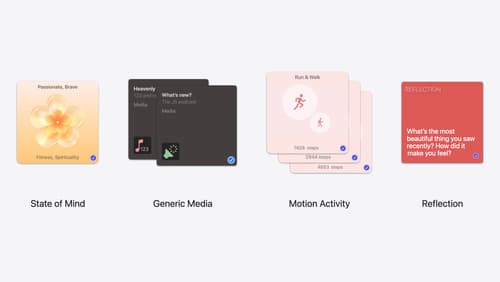
Enhanced suggestions for your journaling app
Find out how your journaling app can display journaling suggestions with richer content from the system. Explore new types of available content like state of mind data, reflection prompts, and support for third-party media content and motion-based activities.

Design App Intents for system experiences
App Intents power system experiences in controls, Spotlight, Siri, and more. Find out how to identify the functionality that’s best for App Intents, and how to use parameters to make these intents flexible. Learn how to use App Intents to allow people to take action outside your app, and see examples of when to navigate into your app to show contextual information.

Meet Swift Testing
Introducing Swift Testing: a new package for testing your code using Swift. Explore the building blocks of its powerful new API, discover how it can be applied in common testing workflows, and learn how it relates to XCTest and open source Swift.
