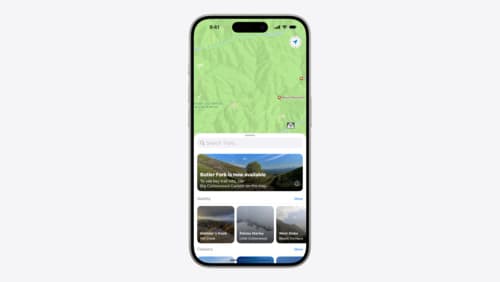how to use tipkit
Asked on 2024-08-02
2 searches
To use TipKit, you can follow these steps as outlined in the Customize feature discovery with TipKit session from WWDC 2024:
-
Introduction to TipKit:
- TipKit is a framework designed to show tips in your app, helping users learn about new features or more efficient ways to use existing ones. It manages display states and history to ensure tips are shown at the right moments and to the right audience.
-
Grouping Tips:
- You can group tips together to ensure features are discovered in the ideal order. For example, you can create a tip group to present tips one at a time in a specific order or based on eligibility.
- Example: Create a tip struct with a title, message, and image, and use the
popover tip view modifierto display them. Use a tip group to control the order of presentation. - Tip groups
-
Reusable Tips with Custom Identifiers:
- Override a tip's default identifier to reuse the same tip struct based on its content. This is useful for tips that should appear under specific conditions, such as visiting a particular location multiple times.
- Example: Create a tip for a new trail and add an event rule to display it only if the user has visited the trail's region three or more times.
- Reusable tips with custom identifiers
-
Custom Tip Styles:
- Customize the appearance and behavior of tips to match your app's UI using
Tip view style. This allows for deeper customization beyond the default presentation. - Example: Use custom images and styles to make tips visually appealing and consistent with your app's design.
- Custom tip styles
- Customize the appearance and behavior of tips to match your app's UI using
-
Sync Tips with CloudKit:
- Use CloudKit to sync TipKit's datastore across devices, ensuring that tips are not redisplayed unnecessarily. This improves the user experience by maintaining the display states and rules across multiple devices.
- Example: Add iCloud to your Xcode project, enable CloudKit, create a new container, and update your tips configuration to include the CloudKit container option.
- Sync tips with CloudKit
By following these steps, you can effectively use TipKit to enhance feature discovery in your app, ensuring that tips are shown at the right time and to the right users, with a consistent experience across devices.