How to do server side appattest validation?
Asked on 2024-08-02
1 search
To perform server-side AppAttest validation, you can leverage the App Store server APIs. Here are the steps and best practices based on the session "Explore App Store server APIs for In-App Purchase" from WWDC 2024:
-
Use the App Store Server Library: The App Store server library can help you validate signed transactions. This library is available for multiple languages including Java, Node, Python, and Swift on the server.
-
Verify and Decode Payloads: When you receive a notification, verify and decode the payload using the signed data verifier. This ensures that the data has not been tampered with.
-
Grant Content Based on Verified Data: Your server should be the sole source of truth for what your customers have access to. Do not rely on the device for this information as it could be modified. Always validate the signature of the transaction before granting content.
-
Handle Notifications: Enable App Store server notifications to ensure your server is aware of all transactions, including those that occur when the customer is not using the app. This helps in maintaining an accurate record of purchases and renewals.
-
Mark Transactions as Finished: Once your server has granted content for a transaction, signal back to your app to mark the transaction as finished. This indicates to the App Store that the content has been granted and the customer can make another purchase.
For a detailed walkthrough, you can refer to the session Explore App Store server APIs for In-App Purchase.
Relevant Sessions
These sessions provide comprehensive information on how to implement and extend server-side functionalities for app purchases and validations.
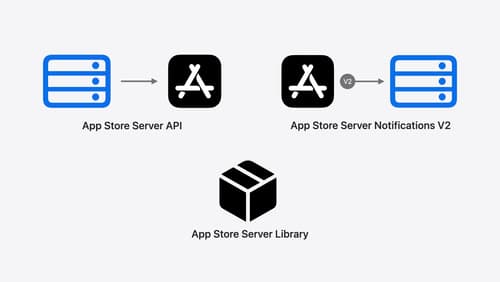
Explore App Store server APIs for In-App Purchase
Learn how to leverage your server to build great In-App Purchase experiences with the latest updates to the App Store Server API, App Store Server Notifications, and the open source App Store Server Library. After a recap of current APIs, we’ll introduce updated endpoint functionality, new transaction fields, and a new notification type. We’ll also discuss best practices for the purchase lifecycle, delivering content, and targeting offers, so you can become a server power user.
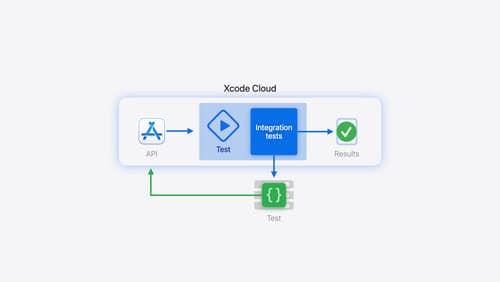
Extend your Xcode Cloud workflows
Discover how Xcode Cloud can adapt to your development needs. We’ll show you how to streamline your workflows, automate testing and distribution with start conditions, custom aliases, custom scripts, webhooks, and the App Store Connect API.

Xcode essentials
Edit, debug, commit, repeat. Explore the suite of tools in Xcode that help you iterate quickly when developing apps. Discover tips and tricks to help optimize and boost your development workflow.
