how to run UI Test in parrallel in multiple simulators
Asked on 2024-08-02
1 search
To run UI tests in parallel across multiple simulators, you can leverage the parallel testing capabilities in Swift Testing, which are enabled by default. Here are the key points to consider:
-
Parallel Testing Basics:
- Parallel testing allows tests to execute concurrently, reducing execution time and providing faster feedback, which is crucial in continuous integration (CI) environments.
- Swift Testing runs test functions in parallel by default, regardless of whether they are synchronous or asynchronous. This is different from XCtest, which only supports parallelization using multiple processes, each running one test at a time.
-
Randomized Test Order:
- The order in which tests run is randomized. This helps surface hidden dependencies between tests and exposes areas where adjustments may be needed.
-
Serialized Trait:
- If you have tests that cannot run in parallel due to dependencies, you can use the
serializedtrait to indicate that these tests need to be run serially. However, it is recommended to refactor your tests to run in parallel whenever possible to take full advantage of parallel testing.
- If you have tests that cannot run in parallel due to dependencies, you can use the
-
Xcode Cloud:
- You can run your tests in a continuous integration environment using Xcode Cloud, which supports parallel testing and provides 25 compute hours per month for free with your developer account.
For more detailed information, you can refer to the session Go further with Swift Testing (21:09).
Relevant Sessions
These sessions provide comprehensive insights into running tests in parallel, managing test dependencies, and utilizing Xcode Cloud for CI workflows.

Platforms State of the Union
Discover the newest advancements on Apple platforms.

Xcode essentials
Edit, debug, commit, repeat. Explore the suite of tools in Xcode that help you iterate quickly when developing apps. Discover tips and tricks to help optimize and boost your development workflow.
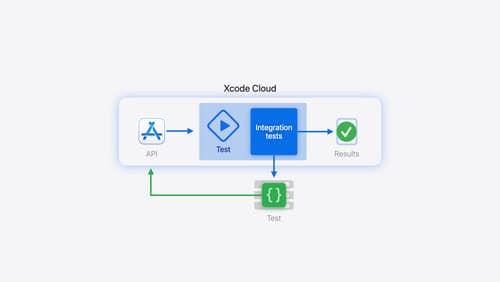
Extend your Xcode Cloud workflows
Discover how Xcode Cloud can adapt to your development needs. We’ll show you how to streamline your workflows, automate testing and distribution with start conditions, custom aliases, custom scripts, webhooks, and the App Store Connect API.
